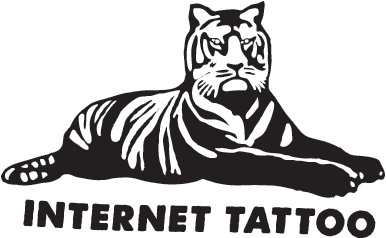The Best Effects for Hip Hop and Trap Beats

A beat is defined by different factors: it’s melody, it’s drums, it’s dynamics… The way those things hit, or the way they feel can change the vibe of a track greatly. As beatmakers, we’ve all had this experience of throwing a bunch of effects on an underwhelming beat in an act that feels like self-sabotage, only to find out it sounds really cool once everything is mangled and distorted. Great effects, more than anything, affect the vibe of the beat, that’s why a couple of judicially selected VSTs can really make a difference when you’re defining your sound. Here are a couple of the effects I use the most when I make music. Hope you find something that inspires you!
The Best Effects for Trap Beats in 2024
1. KNOCK - Plugins That Knock
2. Portal - Output
3. Vocal effects: Auto-Tune, Melodyne, Little AlterBoy
4. Decapitator - Soundtoys
5. RC-20 Retro Color - XLN Audio
6. ShaperBox 3 - Cableguys
7. UAD Plugins - Universal Audio
8. Ozone 11 - iZotope
KNOCK | Plugins That Knock
Hip hop is all about those drums. Getting them to hit hard and fast is half the battle, and there’s no better tool to achieve that powerful low-end and a crispy top than KNOCK, a true swiss army knife kinda plugin that combines every useful effect under the sun in a beautiful little plugin.
Designed by the platinum producer & award-winning sound designer DECAP, KNOCK helps you adjust the transients, the saturation, the compression and the EQ of your drums in a few clicks. If you're not familiar with any of those words I just said, that’s ok too! You can just play with the knobs until you get something that sounds dope.
That’s the beauty of this thing: you don’t need a degree in engineering to figure out it works. You can just use your imagination and make use of the colorful UI until you get the sound you desire.
If you’re feeling extra creative, you can even use it on other instruments for experimental results.
Get KNOCK here
Portal | Output
Output’s Portal presents itself as a granular effect, but it’s perhaps more aptly described as a “delay on acid”.
When you run a sound through Portal, you’re never sure of what you’re going to get, but it’s probably going to sound weird and exciting. That’s why it’s one of those well-kept secrets that a lot of big producers use.
Portal has a trippy interface, but you can also find plenty of options in the back panel to tweak the granules of its sound, so to speak. And when you get tired of the presets included with this VST, just know you can find plenty of third-party banks out there.
Get Portal here
Vocal effects: Auto-Tune, Melodyne, Little AlterBoy…
What can be said about Auto-Tune that hasn’t been said, re-said, dissected, reformulated and overanalyzed a million times?
This pitch correction tool has a million creative uses, and it can make you sound like a diva or like an alien gargling at the bottom of a toilet. It’s really about finding the sound that suits your needs.
If you already own Auto-Tune and you’d like more cool pitch-correction for your vocals, you can look into Melodyne, another industry standard. Where Auto-Tune is cool but sometimes a bit limited, Melodyne is much more nerdy, but also more precise.
Little AlterBoy is another widely used plugin by Soundtoys. It offers a very limited Auto-Tune effect, but the star of the show is its formant knob that can give your vocals a super soulful vibe, whether you’d like them to feel a bit thinner, or deeper.
Decapitator | Soundtoys
A saturator is an incredibly simple effect that can serve many purposes. And no one does saturation better than Decapitator, with its many analog flavors.
Stick it on drums to get that patented Drake crunch, or put it on vocals to make them sound crazy, metallic, overblown…
My favorite trick is of course to put them on 808 basses to make them fatter and more distinct in a mix.
Now that I think about it, put some Decapitator on every track of your beat. You’ll be amazed at how it makes stuff pop out.
Get Decapitator here
RC-20 Retro Color | XLN Audio
No article about hip hop VSTs would be complete without a mention of the ubiquitous XLN Audio multi-effect RC-20 Retro Color. This thing makes everything sound weird, vintage and different. Use it a little or a lot, just as long as you use it.
If you already have RC-20, you can check out alternatives. I’d look no further than Lifeline Expanse - which gives you plenty of creative options - and Lifeline Console, which is a tone machine.
You can also dig deep into modulation effects like a chorus, a phaser, a vibrato, etc. I’d recommend using a guitar software (which is a trick I learned from reading Metro Boomin interviews.)
Guitarists are all about their guitar pedals, so you can get your hands on software like the excellent Guitar Rig 7 (my favorite) or even IK Multimedia’s free Amplitube 5 CS.
Get RC-20 Retro Color here
ShaperBox 3 | Cableguys
A lot has been said about Gross Beat, the FL Studio plugin used by pretty much every trap producer in the world. Gross Beat does that weird time-stretch effect very well. It can give a crazy vibe to pretty much any sample.
ShaperBox 3 can do the Gross Beat thing, but it does so much more, letting you automate a dozen effects and channel a plethora of awesome presets.
Whether you want to give movement to your sound, or make your bass pump, or whatever… ShaperBox is a flexible tool that will help you save time and reach new levels of creativity.
Get ShaperBox 3 here
UAD Plugins | Universal Audio
Whether you like to mix your tracks as you go, or you prefer to separate the creative process from the post-production, it’s always a good idea to get to know the mix plugins that will help you achieve the sound that’s in your head.
Most DAWs come with very capable tools like compressors, EQs, reverbs, delays, etc.
That being said, if you’d like to have more options, it’s interesting to use emulations of vintage analog gear. The company that does this the best is probably Universal Audio, with their very faithful versions of classic studio gear.
If you don’t know what you’re after, you can purchase one of their affordable bundles, cycle through presets and tweak parameters until your beat sounds the way you like.
Check out UAD plugins here
Ozone 11 | iZotope
Before you do the final export of your beat, you need to do some mastering. This process involves putting a touch of EQ, compression, saturation, and anything other fx that can help your track get that last bit of polish to make sure it sounds loud, and it’s optimized for whatever speaker or pair of headphones you listen on.
Mastering is an art in and of itself, and it used to cost several hundred dollars to get an album mastered, but thanks to technology there are now a few tools that harvest the power of A.I. to get you that professional finished product.
Ozone 11 is the industry standard, and it literally gives you that pro sound with the click of a button. From there, you can tweak the parameters pretty comprehensively.
I’d also recommend uploading a track that inspires you through the Reference module in order to see if your work sounds as good as the music of your idols.
Get Ozone 11 here