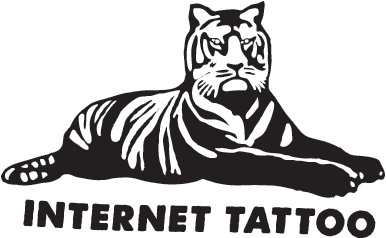The 7 Best Tools To Master Your Beats Easily

The process of mastering is more accessible than ever, but it’s not always clear what’s its role in the current climate of content creation and streaming. The very purpose of mastering changes from one era to the next, but a constant remains: mastering should make your mix a little better, make it something entirely different. So the secret to a good master is starting with a great mix, and using the right techniques to underline what makes it unique. In an ideal world, you would get an engineer to process every release with brilliance, but since that’s not sustainable for most of us, we can do a lot with a few of the plugins available on the market today. Are you ready to take the plunge? If so, in this post you’ll find a list of some pretty cool tools, from the all-in-one AI powerhouse to the subtle peak limiter, and of course a loudness meter inspired by streaming platforms… Getting the masters you want might be easier than you think!
1. Ozone 11 | iZotope
If you want to get a single plugin to make your masters better, this is definitely the one. Ozone is a powerful tool that harvests the power of AI to analyze your mix, and then it offers you a starting point for a mastering chain.
Honestly, the starting point is often perfect as it is, but if you’re looking for a different vibe, you can tweak the general setting or take a deep dive inside Ozone’s many, many powerful modules to sculpt the results you need.
Ozone is the ultimate mastering solution right now if you want to take matters into your own hands. I strongly recommend it!
2. Pro-MB | FabFilter
If you don’t want to let your masters in the hands of AI, it would be a good idea to learn how to use multiband compression. This essential tool can help you address the issues in a mix and apply some compression right where it hurts, without affecting the whole spectrum of frequencies.
There are many multiband compressors out there, but none deliver the quality and the versatility of Pro-MB by FabFilter. A lot of pro plugins can quickly become confusing, but FabFilter knows how to make a VST that’s a joy to use. No wonder their tools are all over your favorite producers tracks!
Pro-MB might be the most essential for great “handmade” masters, and learning how to harness the dark arts of compression can change the way you think about sound, and maybe even the way you create music.
From there, you can also take a look at Pro-Q 3, the industry-leading EQ, or Pro-L 2, their take on the almighty limiter.
If you can’t choose and you like to save money while the getting’s good, just pick the FabFilter Mastering Bundle. You won’t regret it.
3. Loudness Penalty | MeterPlugs
Have you ever wondered how loud is too loud? I certainly ask myself that question constantly when I’m fiddling with the controls of a limiter or when I’m trying to master a track.
Limiting a track too much will create all sorts of problems, but at the same time, there’s nothing worse than listening to one of your tracks and having it sound much quieter and less dynamic than the other beats out there. That’s where Loudness Penalty comes in.
Loudness Penalty by MeterPlugs lets you know how much streaming platforms will drop the volume of your track when you upload them. So if you squash a master aimed at Spotify, just to have it dropped -10 db, you might want to reconsider some of your mastering decisions. Instead, make it a little more dynamic and fix elements in your mix that might get it penalized by the algorithms of the streaming companies.
Loudness Penalty is a simple little tool that will help you avoid a whole lot of overthinking.
4. Studer A800 Tape Recorder | Universal Audio
If you’ve ever been stuck at a party having to listen to an audio engineer yammer on about the superiority of analog vs digital, you probably know one thing: the complex analog textures of tape are no match to our soulless world of computerized music and processed sounds.
And while there is some truth to that, it’s also to be noted that a lot of what makes analog special has in fact been modeled and is now accessible to us music-making androids. And if you want a good emulation of a tape machine, look no further than the Studer A800 by Universal Audio.
Inspired by a legendary machine, this authorized recreation brings all the harmonic saturation you’d get from the cumbersome piece of gear, at a fraction of the price.
I would never recommend making music with mastering on the master bus before the final stages of finishing a track, but a tape plugin is the exception. If used subtly, I find that a bit of tape can bring a lot of joy in all the stages of music making, so slap one on your default session template, why don’t ya!
5. Drawmer S73 | Softube
If you’ve used Softube plugins, you know the company is up there when it comes to the recreation of analog tools, from vintage synths to hardware compressors and EQs.
The Volume 6 Collection is as good a starting point as any if you want to branch out of the native VSTs that come with your DAW.
Of course, Softube offers a few options for mastering tools as well. The Weiss Collection, inspired by legendary processors, literally takes the port code of the digital hardware line by line and recreates it virtually.
But the Softube tool that I use on every single one of my masters (as well as some mix buses, if we’re being honest…) is the Drawmer S73 Intelligent Master Processor. Based on a three band FET stereo compressor from the 70s, this thing lets you switch easily between mastering techniques to find the one that suits your needs.
It really makes it super fun and easy to find the sweet spot with its user-friendly interface. You just put it on something, and it instantly sounds much better. Works like magic.
6. Oxford Limiter V4 | Sonnox
If you’re a newbie, you might be confused by all the compressors and limiters out there. There are many options, and it’s hard to hear the difference between one tool to the next sometimes.
Basically, a mastering limiter should help you get a satisfying feeling of loudness without squashing your whole track, or make your mix sound too different.
Oxford makes great tools with the industry standards in mind. Their Oxford Limiter V4 is no different. This peak limiter promises to deliver the density and presence of your mix, while retaining the transient detail and the clarity that brick-wall limiting just can’t give you. Take that brick-wall limiting. We won’t warn you a second time!
If you’re reading that and your eyes are glazing over because that’s nerdy stuff you don’t really care about, you’ll be happy to learn that Oxford Limiter comes loaded with useful presets you’ll be able to cycle through until your beat rips the skin of your face clean off.
7. REFERENCE 2 | Mastering The Mix
You might think you need a whole bunch of fancy gear and plugins to get better at mastering, but if I’m being honest, the thing that helped me improve the most lately has probably been referencing my masters.
What’s referencing? We’ll, that’s just a fancy word that means comparing your tracks to the tracks of the rich and famous. They say “Compare and despair,” well, when you make music, despair and overall jealousy might be just the incentive you need to kick yourself in the butt and take the leap towards excellency.
I used to play a track on YouTube and pause it, and then play my beat and try to compare it. It gets approximative results, but if you want to reference your music properly, a tool like Reference 2 can make a big difference. When I started doing this, I started mixing and mastering in completely different ways, and I stopped overthinking everything because I could hear the difference between a professional master and my own music. It jumps at you, and you can’t unhear it afterwards.
Reference 2 lets you load up to 12 reference tracks right in your DAW, you can loop relevant parts, match the loudness, and even use visual tools to get the low-down on the what’s what.
If you're the type of person who makes 1 dB adjustments on elements of a track for months before you release it, you need to start referencing. Compare yourself to the music of your idols, it’s like learning from the best.
If you like this one, check out Mastering The Mix’s Complete Collection for a good deal on their innovative tools, including BASSROOM that helps you tighten up your low end.
8. MasterMagic | Rob Papen
If you don’t need an all-in-one solution like Ozone 11, maybe you just need to add a little bit of magic at the end of your process. For those subtle jobs, or just to see if you can get a little more spiciness out of your tracks, you can check out MasterMagic.
This affordable plugin from Rob Papen lets you dial in a bit of shine in the higher range of frequencies, while its Air section can help you achieve that sense of space. It also has some clever tricks up its sleeve to get that tight low-end we all dream about.
This isn’t the ultimate mastering tool, but it’s a fine one that might work for you, so you might want to give it a go.