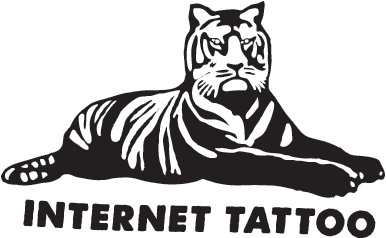Pioneer DJ XDJ-RX3 Review: Is This the Ultimate Standalone DJ System?

You’ve been mastering your craft on a beginner DJ controller, and now you’re ready for the next level? You want a setup that makes you feel like a professional without the complexity of a full CDJ and DJM rig? You don’t know what DJ-ing is, but you have a couple thousand dollars burning a hole in your pocket? Enter the Pioneer DJ XDJ-RX3—an all-in-one system that promises to bring the feel of a club-standard setup to your living room, gig, or studio. The RX3 aims to deliver a premium experience without overwhelming you, providing a feature-rich platform that’s approachable and powerful at the same time. But is it really worth the investment? In this review, we’ll explore everything you need to know about the Pioneer DJ XDJ-RX3—from its design and features to its pros and cons and how it stacks up against other options. Whether you’re a newcomer or someone with a bit of DJ experience, we’ll break down what makes this system special and help you decide if it’s the right choice for you. So, let’s dive in and see if the RX3 lives up to the hype.
Pioneer DJ XDJ-RX3 Review: Is This the Ultimate Standalone DJ System?
Design and First Impressions
Jog Wheels and FX
Performance Pads
The Touchscreen
Setting Up
Sound Quality
Pricing and Value
Alternatives
Pros and Cons
Disclosure: This blog contains affiliate links, which means Internet Tattoo may receive a commission if you purchase through these links at no additional cost to you.
Design and First Impressions: Sexy and Streamlined
The Pioneer DJ XDJ-RX3 looks and feels like a hybrid of a spaceship and a high-end DJ setup. Its sleek and modern design immediately invites you to start mixing, with a look that feels premium and professional. Pioneer has clearly taken design cues from their top-tier CDJ and DJM series, and the build quality reflects that pedigree—solid, sturdy, and built to last. It’s a system that looks as good as it performs, which adds to the overall excitement of using it.
However, when you first unbox the RX3, its size might come as a surprise. It’s not as portable as smaller controllers like the DDJ-400, which might make it less convenient for DJs who are constantly on the move. That said, it’s definitely more manageable than lugging around separate CDJs and a mixer, so it strikes a good balance for home studios and smaller gig setups. The RX3 is substantial without being bulky, but if portability is a top priority, it may feel a bit cumbersome.
The overall layout is well thought-out and intuitive. For anyone familiar with Pioneer’s gear, everything will be right where you expect it. But even if you’re new to the brand, the buttons, knobs, and pads are easy to understand. While it might still feel like an upgrade that requires a learning curve, it’s not intimidating—it’s designed to help you grow, and the intuitive placement of features makes it feel accessible rather than overwhelming.
If you’re familiar with the Pioneer way of doing things, you’ll find all your favorite features easily, and you’ll probably enjoy what the XDJ-RX3 brings the table.
Jog Wheels and FX: Feel the Power
The jog wheels on the RX3 are a major highlight. They are large, smooth, and feel almost identical to those on Pioneer’s professional CDJ-2000NXS2. The jog wheels have a solid weight to them, as well as a Jog Adjust knobs, giving you precise control, which makes it ideal for those who like to scratch or perform intricate backspins during transitions. Additionally, the jog displays provide useful information like track waveform, playhead position, and even album art. This means you can keep your focus on the decks, reducing the need to constantly glance at the central screen—keeping your attention on the music is key, especially during a high-energy performance.
The Beat FX and Sound Color FX on the RX3 are borrowed from Pioneer’s professional line, bringing a level of creativity that’s hard to match in an all-in-one system. You get high-quality effects like echo, reverb, spiral, and dub echo, allowing you to add anything from subtle texture to mind-bending atmospheres in your set.
The dedicated FX control section makes it easy to dial in the right amount of effect, making the RX3 feel closer to a club setup than many other units in its class. However, the lack of a few more advanced FX options may leave some experienced DJs wanting more, especially if they are used to the full DJM mixer lineup.
For beginners, the RX3 makes using effects accessible without feeling overwhelming. You can experiment, and still have your transitions sound polished and professional, which is key when you’re still getting the hang of live performance.
Performance Pads: Your Creativity Boost
The 8 performance pads below each deck are one of the RX3's most powerful tools for expanding creativity. These pads unlock features like Hot Cues, Beat Loop, Slip Loop, and Beat Jump, giving you more ways to manipulate tracks in real-time. They are highly tactile and responsive, which makes them great for live performance where you need reliability and precision.
If you’re used to a controller with only four pads, the jump to eight can be a game-changer. It allows for more creativity and flexibility in your sets—whether it’s setting up multiple Hot Cues to jump between different parts of a track or using Slip Loop to add flair during a breakdown. The pads feel sturdy, with a solid response, which helps you feel in control of your mix.
It’s true that while the pads are excellent, they could benefit from a few more customization options. More experienced DJs might wish for deeper pad modes like those seen in dedicated performance controllers, but for the majority of DJs, these pads provide a great balance between power and usability.
For beginners, they offer a gateway into more advanced techniques without feeling overwhelming—start simple and grow your skills from there.
The Touchscreen: Your New Best Friend
One of the standout features of the RX3 is the 10.1-inch touchscreen. Compared to the RX2’s 7-inch screen, this is a massive improvement, offering a bright, clear, and incredibly responsive interface. The larger size makes navigating your library much more intuitive, whether you’re scrolling through playlists or selecting tracks. It’s like moving from an old phone to a new tablet—suddenly, everything is easier to see and use.
Touch Preview is a true game-changer, allowing you to preview any part of a track directly from the screen without loading it to a deck. This feature, borrowed from the flagship CDJ-3000, makes finding the right drop or vocal point incredibly efficient, which is a huge benefit when you’re under pressure during a live set. The screen also supports multi-touch gestures, so you can swipe and scroll just like you would on a smartphone.
The RX3 price point might be hard to justify at first, but when you consider everything you get for the price, it starts to make sense. The XDJ-RX3 comes with a powerful processor that won’t let you down in critical situations, like during a live gig. In that sense, you’re getting a dedicated internal computer, two touch screens (essentially, two tablets), and a sturdy, well-constructed DJ system complete with the equivalent of two decks and a mixer.
When you look at it like this, the RX3 starts to feel like a pretty good deal—especially when you consider the reliability and quality that Pioneer is known for.
Setting Up: Plug and Play, or Panic and Pray?
Setting up the XDJ-RX3 is refreshingly simple, and this ease of use is one of its strongest selling points. If you’re coming from a laptop-based controller, you’ll appreciate that the RX3 is a standalone unit—just plug in your Rekordbox-prepped USB, power it up, and you’re ready to start mixing. This eliminates the common headaches of software crashes or connection issues that can plague laptop-based setups.
The back of the unit is well-equipped with XLR outputs for connecting to professional PA systems, RCA outputs for more basic setups, and mic inputs that allow for vocal work. The built-in power supply means you don’t have to deal with an awkward power brick, which is a nice touch.
Overall, for beginners and pros alike, this setup is a dream—there’s no need to worry about complicated configurations or software glitches. It’s truly plug-and-play, which means more time for creativity and less time fiddling with settings.
Sound Quality: Bringing the Club to Your Living Room
One of the most noticeable upgrades when using the RX3 is the sound quality. It’s a significant step up from entry-level controllers, with a clarity and punch that truly makes your music come alive. The RX3 features a high-quality 24-bit/48kHz sound card, ensuring every detail of your mix is heard, whether you’re playing through a PA system or simply at home. The bass hits hard, and the mids and highs are crystal clear, giving you a sound that feels as close to a club system as you can get without actually being in one.
The EQs are smooth and responsive, and the channel faders have a good level of resistance, allowing for precise control when making subtle adjustments. This is crucial for building smooth transitions, especially when you’re still learning how to master the art of seamless blends. However, while the overall sound quality is impressive, it’s worth noting that the RX3 doesn’t have some of the more advanced EQ isolation features found on higher-end DJM mixers, which could be a drawback for those looking for the ultimate level of control.
If you’re upgrading from a basic controller, the improvement in sound quality alone makes the RX3 a worthwhile investment. It elevates your mixes from sounding good to sounding professional, which can make a significant difference in how you feel about your own performances and how others perceive them.
Pricing and Value: Is It Worth the Investment?
The Pioneer DJ XDJ-RX3 sits in the upper tier of all-in-one DJ systems, so it’s definitely an investment, especially if you're moving up from a more budget-friendly controller. The price reflects its high-quality build, expansive features, and resemblance to club-standard gear, positioning it as an ideal choice for those who are ready to get serious about DJing. You’re paying for more than just the equipment—you’re investing in a level of control and experience that can push your skills to the next level.
When considering the value, it's crucial to think about where you are in your DJ journey. If you're still a beginner or primarily DJing for fun, the RX3 might be a bit of overkill, and there are more affordable options that can serve you well. You’d probably be better off learning the ropes with a MIDI controller paired with your laptop or a tablet (if you have one).
However, if you’re looking for a long-term setup that will grow with you and allow you to perform professionally, the RX3 is worth every penny. Its standalone capability, high-quality effects, and the large touchscreen all come together to offer a comprehensive and seamless experience, making it a worthwhile upgrade for serious DJs. While it’s not cheap, the RX3 gives you the kind of value that makes it feel like more than just a piece of gear—it feels like a partner in your creative journey.
Alternatives: What Else Is Out There?
Clicking the checkout button on the RX3 is a big step! If you’re not sure the Pioneer DJ XDJ-RX3 is exactly what you’re looking for, there are a few solid alternatives to consider:
Pioneer XDJ-XZ
The XDJ-XZ is a step up from the RX3, offering four channels (two standalone, four with external input) and a layout that’s almost identical to Pioneer’s club-standard CDJ and DJM setup. It’s larger and more expensive, but it’s the closest you’ll get to a club setup without buying separate CDJs and a mixer.
Who it’s for: DJs looking for the ultimate all-in-one system, with a focus on preparing for club gigs.
Why it’s great: Full-size jog wheels, four channels, and Pro DJ Link for connecting additional players.
Pioneer XDJ-RR
If you’re looking for something more affordable, the XDJ-RR is a two-channel standalone unit that offers many of the features of the RX3 but in a more compact and budget-friendly package. It has a 7-inch screen and fewer effects but still provides the core Pioneer experience.
Who it’s for: Beginners and home DJs who want a solid standalone experience without breaking the bank.
Why it’s great: It’s affordable, portable, and still provides a great standalone DJ experience.
Denon DJ Prime 4+
For those who are open to alternatives outside of Pioneer, the Denon DJ Prime 4+ is a compelling choice. It’s a four-channel standalone system with a 10-inch touchscreen, onboard track analysis, and even built-in WiFi for streaming music directly from services like TIDAL.
Who it’s for: DJs who want a feature-packed standalone system with more flexibility.
Why it’s great: The four-channel capability, built
Pioneer DDJ-FLX10
The Pioneer DDJ-FLX10 is a versatile DJ controller designed to work with software like Rekordbox and Serato DJ Pro, bridging the gap between standalone systems and traditional laptop setups. It offers four channels, an innovative Merge FX feature for dynamic transitions, and full-sized jog wheels with jog displays. Unlike the RX3, it requires a laptop, but it offers a wide range of creative possibilities for DJs who love flexibility.
Who it’s for: DJs who want the latest technology but prefer the flexibility of a laptop-based setup and software integration.
Why it’s great: Four-channel control, the unique Merge FX, and compatibility with both Rekordbox and Serato make it a versatile choice for creative performances.
Pioneer CDJ-3000 + DJM Setup
For those looking for the absolute club-standard experience, the Pioneer CDJ-3000 paired with a DJM-900NXS2 mixer (or other DJM models) offers unparalleled control, precision, and features. This setup is what you’ll find in top-tier clubs and festivals around the world. The CDJ-3000 units are packed with powerful features like Touch Preview, Key Sync, and enhanced jog wheels, making them a dream for professional DJs.
Who it’s for: DJs who want the same gear used by top professionals and are willing to invest in the ultimate modular setup.
Why it’s great: Full flexibility, modular design, top-tier features, and the best possible feel for preparing for club and festival gigs.
Pros and Cons
Pros:
Huge touchscreen: The 10.1-inch screen is bright, responsive, and makes navigating your library a breeze.
High-quality jog wheels: Smooth, full-sized jog wheels with center displays add a professional touch.
Pro-level FX: Beat FX and Sound Color FX borrowed from Pioneer’s DJM mixers give you more creative control.
Standalone capability: No laptop needed—just plug in a USB and play.
Rekordbox and Serato compatibility: Works with both Rekordbox and Serato DJ, offering flexibility for different DJs.
Cons:
Price: The RX3 is an investment, and it’s more expensive than most beginner controllers.
Only two standalone channels: While it has four-channel mixing capability, only two channels can be used in standalone mode.
Size: It’s portable, but it’s not exactly something you can just throw in your backpack when you’re on the move. It’s more suited to semi-permanent setups and some pro gigs.
The XDJ-RX3: As Easy As 1, 2, 3?
The Pioneer DJ XDJ-RX3 is a significant step forward for any DJ looking to upgrade their setup without diving into the complexities of a full club-standard system. The RX3 offers an experience that feels professional yet approachable. Whether you’re playing at home, at parties, or for cool events, it brings a level of polish that will elevate your performance and help you develop your skills. It’s a system that doesn’t just look the part but delivers where it counts—sound quality, ease of use, and creative control.
That said, it’s important to consider if it fits your needs. While it’s an investment, the RX3 offers versatility and a solid set of features that are worth the price for those serious about DJing. If you’re ready to leave behind your beginner gear and move towards a professional feel without the massive cost or complexity, the RX3 could be the perfect companion. For those intimidated by the idea of upgrading, rest assured that this system makes the transition as smooth as possible, giving you the tools you need to grow and enjoy every step of the way.
FAQ
1. What are the main differences between the XDJ-RX3 and the XDJ-RX2?
The XDJ-RX3 has several key upgrades over the RX2, including a larger and more responsive 10.1-inch touchscreen, new features like Touch Preview, and additional effects. These improvements make navigation smoother and offer more creative options, bringing the RX3 closer to a professional club setup.
2. Can I use the XDJ-RX3 without a laptop?
Yes, the XDJ-RX3 is a standalone system, which means you can DJ directly from USB drives loaded with Rekordbox-prepped tracks. This eliminates the need for a laptop, making it easier to set up and reducing the chances of technical issues during a live performance.
3. Is the XDJ-RX3 suitable for beginners, or is it aimed at experienced DJs?
The XDJ-RX3 is designed for both intermediate and experienced DJs, but beginners who are serious about learning can also benefit from its intuitive interface. It offers a lot of advanced features, but its layout and usability make it accessible for those ready to invest in a long-term solution to grow their skills.
4. What DJ software is compatible with the XDJ-RX3?
The XDJ-RX3 is compatible with both Rekordbox and Serato DJ, offering flexibility for different types of DJs. This means you can choose the software that best fits your workflow, whether you prefer preparing tracks in Rekordbox or performing live with Serato.
5. How portable is the XDJ-RX3 compared to other all-in-one DJ systems?
The XDJ-RX3 is larger than entry-level controllers but more portable than a setup with separate CDJs and a mixer. It’s compact enough for home studios and small gigs but may require extra care when transporting to events due to its size and weight. It strikes a good balance between performance and portability, making it ideal for those who need a versatile setup.
Disclosure: This blog contains affiliate links, which means Internet Tattoo may receive a commission if you purchase through these links at no additional cost to you.