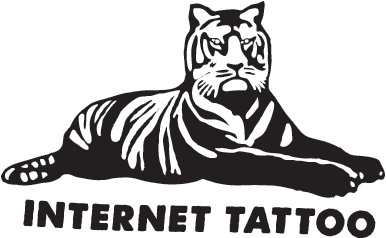Top 7 Coolest Features of the Ableton Move: Is It Worth Your Money?
The world of music production is constantly evolving, and with its latest release, Ableton has introduced a new tool designed to take creativity anywhere. Ableton Move is a portable, standalone instrument that blends spontaneous idea-capturing with the powerful capabilities of Ableton Live. For beatmakers and producers who often find themselves on the move, Move offers a solution that lets them sketch musical ideas without being tied down to a bulky studio setup. At under 1kg, it’s lightweight and compact, yet packs enough functionality to ensure you’re never compromising your creative process. With its sleek design, Move appeals to musicians who value freedom and flexibility, letting you take your craft beyond the confines of traditional production spaces. Whether you’re inspired by a bus ride, a park bench, or a cross-country flight, Ableton Move makes it easier than ever to turn those fleeting moments of inspiration into actual music. But is this new device the best choice for beatmakers on the go, or does it have limitations that might make you think twice? Let’s break down the key features and explore what sets Move apart in the world of portable music production.
Disclosure: This blog contains affiliate links, which means Internet Tattoo may receive a commission if you purchase through these links at no additional cost to you.
Portability and Flexibility
When it comes to portable music gear, Ableton Move is hard to beat. At under 1kg, the device is designed to be light enough to carry with you, yet robust enough to handle a variety of production tasks. Its compact size makes it perfect for mobile setups, whether you’re working in a café or simply getting out of the studio for a change of scenery. With up to four hours of battery life, you can produce music without worrying about constantly needing a power source. For creators who need to move between locations quickly and seamlessly, Move provides just the right balance of power and portability.
What sets Ableton Move apart from other portable controllers is its flexible track layout. The device features four tracks, each of which can quickly switch between a drum kit, sampler, or melodic instrument. This means you’re not locked into one type of production workflow—whether you're working on a full beat or experimenting with a melodic idea, Move adapts to what you need at that moment. The ability to turn a single drum hit into a melodic line with the 16-pitches layout for drums is a major plus for beatmakers who want to keep their creative options open while producing on the go.
Sampling is at the heart of Move's creative flexibility. With a built-in microphone, 3.5mm line-in, and in-built speaker, it’s easy to record and play back samples from the environment around you. This is perfect for on-the-fly creation, allowing you to transform everyday sounds into musical elements. Whether it’s street noise, a quick vocal line, or a found sound, Move’s sampling capabilities let you capture the essence of a moment and turn it into music instantly.
Sound Design and Sampling
Ableton Move isn’t just about portability—it also delivers on sound. It comes loaded with a core library of over 1500 sounds and instrument presets, giving you access to a huge variety of sonic possibilities right out of the box. These sounds come from Ableton’s own sound design team, along with special collaborations from renowned producers like BNYX, DECAP, L.Dre, and Sound Oracle, ensuring that you have access to professional-quality audio wherever you are. Whether you’re after classic drum sounds, rich synth textures, or unique samples, Move has it covered.
But the sound design doesn’t stop there. Move also features eight built-in audio effects, including essentials like reverb, delay, and saturator, which allow you to manipulate your tracks directly on the device. Each track can have up to two effects applied, and you can even add two more to the master output, ensuring that your mix has depth and texture even before you take it into a full DAW environment. This means you can refine your sound on the fly without needing to connect to additional software or plugins, making it an ideal tool for capturing polished, professional-sounding ideas on the go.
Sampling is another key strength of Move. Its built-in mic and line-in inputs make it easy to capture audio from the environment, allowing you to quickly record and manipulate sounds to fit your production. Whether you’re re-sampling tracks or recording live instruments and vocals, Move’s sampling functionality opens up endless possibilities for sonic exploration. The ease of switching between instruments and samples makes Move a great tool for producers who thrive on improvisation and experimentation, particularly when they don’t want to be weighed down by too much gear.
Hands-On Creativity
Where Ableton Move truly shines is in its tactile, hands-on approach to music-making. The device features 32 polyphonic aftertouch pads, which not only respond to velocity but also allow for expressive pressure control. This makes finger-drumming and triggering samples feel incredibly dynamic, letting you inject more emotion and nuance into your beats and melodies. Whether you're tapping out drum patterns or performing live loops, the aftertouch adds an extra layer of control, helping you bring your productions to life in real time.
On top of that, Move comes with nine touch-sensitive encoders that allow for precise sound shaping. These endless rotary encoders give you quick access to essential parameters, letting you adjust things like EQ, reverb, or delay without having to dive into menus or interrupt your creative flow. This makes Move feel more like an instrument than just another piece of production hardware, giving you the tactile feedback you need to stay in the zone. For producers who like to feel directly connected to their music, this hands-on approach is a game-changer.
Unlike other controllers that may require a lot of setup before you can start producing, Ableton Move is all about immediate playability. It’s designed to help you capture ideas as they come, without bogging you down in technical details. The aftertouch pads and encoders make it easy to stay in your creative flow, while still offering enough depth for more intricate sound design and tweaking.
Comparing Ableton Move and Push 3
When comparing Ableton Move to its sibling, Ableton Push 3, it’s clear that while both devices share some common DNA, they serve different purposes. Push 3 is a more robust, studio-level controller, designed for full production workflows. It can function both as a standalone device and as a controller for Ableton Live, much like Move, but it offers far more advanced features. For instance, Push 3 has a built-in CPU, allowing it to run Ableton Live entirely on its own, whereas Move is more focused on quick sketches and on-the-go production.
In terms of hardware, Push 3 features a 64-pad grid, double the number of pads found on Move, making it ideal for more detailed sequencing, live performance, and complex arrangements. It’s also compatible with Max for Live, giving it deep sound design capabilities that far exceed what Move offers. Push 3 is the choice for those who want full DAW-level production in a hardware unit, while Move is designed to be more accessible, focusing on mobility and immediate idea capture. Simply put, if you’re looking for a portable solution that lets you stay creative anywhere, Move is the better option. But if you need a comprehensive production tool, Push 3 may be worth the investment.
Of course, it’s also worth exploring other devices with similar features designed for portability and real-time creation. The Teenage Engineering OP-1 Field is a standout alternative, offering built-in sampling and the ability to record sounds directly, much like Move’s microphone and line-in options. The OP-1 also provides synthesis and sequencing, making it a compact, all-in-one solution for mobile music-making. Another option is the Akai MPC Live II, which adds a built-in speaker and expanded sampling features, making it more suited for full production on the go. Similarly, Native Instruments Maschine+ provides a robust standalone experience with deep sound design options, although it's bulkier than Move. While each device offers its own strengths in terms of portability and creativity, Ableton Move shines for its seamless integration with Ableton Live, which makes it ideal for Live users who want to easily transition from spontaneous creation to studio refinement.
Seamless Integration with Ableton Live
One of the biggest advantages of Ableton Move is its seamless integration with Ableton Live. Whether you’re working in Live or Note, Move makes it easy to transfer projects wirelessly thanks to Ableton Cloud. You can sketch out ideas on Move and then take them into Live to polish and refine them, with all your clips, tracks, and samples preserved. The Move Manager tool keeps everything organized, making the transition from device to DAW smooth and stress-free.
For existing Ableton Live users, Move fits perfectly into their workflow. It even comes with Live 12.1 Intro, which includes exciting new features like Auto Shift for pitch correction and harmonization, as well as Drum Sampler, a compact sample player designed for quick beat creation. These features enhance the creative possibilities, allowing you to create polished tracks with minimal effort.
Is Ableton Move Right for You?
In conclusion, Ableton Move is a versatile and innovative tool for musicians who need a portable yet powerful way to capture ideas on the go. Its compact size, flexible track layout, and built-in sampling make it an excellent choice for producers who thrive on mobility and improvisation. The expressive aftertouch pads and tactile controls provide hands-on control, making it feel more like an instrument than a traditional controller. The seamless integration with Ableton Live ensures that your rough ideas can easily transform into polished tracks when you're ready to finalize your work in the studio.
That said, Move does have some limitations. If you're looking for a fully-featured groovebox or a standalone DAW replacement, you might find Move a bit restricted, especially in comparison to devices like the Push 3 and the Akai MPC Live II. While Move excels at sketching and quick idea-capturing, it’s not designed for full-scale production on its own. Its four-track limitation and lack of deeper sound design options make it best suited as a complement to your existing setup rather than a complete replacement for more advanced production tools.
Ultimately, if you're an Ableton user who values portability and wants an intuitive way to capture and shape ideas in real-time, Ableton Move is a solid choice.
Pros and Cons
Pros:
Highly Portable: Lightweight and compact, perfect for mobile setups.
Flexible Tracks: Quick switching between drum kits, samplers, and instruments.
Expressive Controls: Polyphonic aftertouch pads and touch-sensitive encoders.
Built-in Sampling: Capture sounds on the go with the microphone, line-in, and speaker.
Cons:
Limited to Four Tracks: May feel restrictive for complex projects.
Not a Full DAW Replacement: Ideal for idea generation but not for complete production without Live.
Fewer Deep Sound Design Features: Lacks the advanced functionality of Push 3.
Disclosure: This blog contains affiliate links, which means Internet Tattoo may receive a commission if you purchase through these links at no additional cost to you.