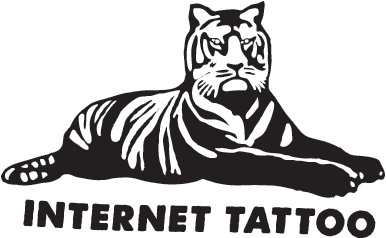AlphaTheta XDJ-AZ Review: Is This the Top Standalone System for Pro DJs?

The AlphaTheta XDJ-AZ arrives as a hotly anticipated addition to the evolving lineup of standalone DJ systems, blending club-ready features with a hybrid approach to performance. Positioned as the spiritual successor to the XDJ-XZ and a more flexible alternative to the XDJ-RX3, the XDJ-AZ is AlphaTheta’s bid to redefine what a next-generation standalone unit can be. With its dual-software compatibility, CloudDirectPlay, and a layout tailored to professionals, this system is built for DJs who want power and portability—without always relying on a laptop. Whether you're playing club sets, outdoor gigs, or streaming from your living room, the XDJ-AZ positions itself as an all-in-one hub for creative performance. In this review, we’ll break down the system across key aspects—design, features, sound, workflow—and evaluate whether its performance justifies its price tag in an increasingly competitive market.
AlphaTheta XDJ-AZ Review: Is This the Top Standalone System for Pro DJs?
Key Features
Design and Build Quality
Performance and Sound Quality
Workflow and Usability
Price and Value for Money
Alternatives: What Else Is Out There?
Pioneer XDJ-AZ: Pros & Cons
Disclosure: This blog contains affiliate links, which means Internet Tattoo may receive a commission if you purchase through these links at no additional cost to you.
Key Features
AlphaTheta has packed the XDJ-AZ with a host of features aimed at giving DJs maximum control, whether they're using it fully standalone or in a hybrid setup. At its core, it’s a four-channel standalone system, allowing DJs to plug in USB drives, access cloud-based libraries via CloudDirectPlay, or connect to Rekordbox and Serato DJ Pro for full software integration.
A standout feature is its OLED in-jog displays, which present critical information like waveforms, BPM, key, and playback position right in the jog wheels—making it easier to stay in the mix without glancing at a separate screen. The unit also introduces Dynamic Performance Pads, offering velocity sensitivity and layered FX modes, giving DJs more expressive control for triggering Hot Cues, Stems, Samples, and Loops.
While the Beat FX and Sound Color FX sections feel familiar to users of Pioneer DJ gear, the XDJ-AZ adds refined control and modern flexibility. DJs can quickly jump between standalone mode and Performance mode with minimal setup, making it ideal for back-to-back sets or complex routing environments.
Design and Build Quality
The XDJ-AZ commands attention with its professional build and intuitive layout. Its full-metal chassis gives it a rugged, road-ready feel, weighing in at around 15 kg. While not the most portable option on the market, it’s clearly designed with durability and gigging in mind. Every knob, fader, and button feels solid and well-placed, echoing the workflow of a full CDJ/DJM setup.
The large jog wheels are responsive and smooth, with a real vinyl feel—perfect for precise beatmatching or scratch performance. The OLED jog displays are crisp and highly readable even in low-light environments, adding both style and function. Touch points like the EQs, FX buttons, and performance pads are well-calibrated, giving the unit a premium tactile experience.
If there’s one downside from a design perspective, it’s the bulk and size. Mobile DJs who travel frequently may find the XDJ-AZ a bit too hefty for carry-on life. But for club installs, studios, and serious gigging DJs, this is more of a feature than a flaw.
Performance and Sound Quality
Under the hood, the XDJ-AZ delivers crystal-clear audio quality, with tight bass, punchy mids, and clean highs thanks to its high-grade internal DAC and sound engine. The built-in audio interface is more than capable of handling large-scale PA systems, and it holds up at high volumes with minimal distortion.
Latency is nearly imperceptible, whether you're using the unit standalone or in software mode. The jogs feel tight and responsive, and the crossfader and channel faders offer enough resistance for both smooth blends and fast cuts. Whether you're layering loops, executing precision beatmatching, or cutting between four decks, the AZ keeps up with zero hiccups.
The FX sections are robust, but if you’re coming from something like the DJM-V10 or want deeper customization, you may find the onboard options slightly limited. Still, the combo of Beat FX and Sound Color FX covers most creative use cases.
Workflow and Usability
One of the biggest strengths of the XDJ-AZ is its fluid workflow. Everything is right where you'd expect it if you’re used to club-standard gear, and the touchscreen interface makes browsing and loading tracks intuitive. You can perform entirely from USB sticks, access streaming libraries like Beatport and TIDAL (with Wi-Fi), or integrate your cloud Rekordbox collection.
The unit also supports rekordbox Performance mode and Serato DJ Pro, meaning you can connect a laptop and switch between modes seamlessly—a huge plus for B2B sets or open-format gigs. For DJs who want the security of a laptop plus the freedom of standalone, this hybrid setup hits the sweet spot.
If you’re newer to standalone DJing, the depth of features might seem intimidating at first. But once you understand the interface, the AZ rewards you with a fast, expressive workflow that minimizes distractions and maximizes creativity.
Price and Value for Money
The XDJ-AZ enters the market as a premium offering, priced higher than the RX3 and FLX10, and slightly above even the XDJ-XZ. That said, it justifies its price by offering true four-deck standalone operation.
For serious DJs looking for a future-proof setup that can handle any gig—from warehouse parties to club residencies—the value is solid. You’re getting a full ecosystem hub with pro-level build, software flexibility, and next-gen features.
For hobbyists or budget-conscious DJs, it might feel like overkill. But for those who are gigging regularly or plan to build a career around DJing, the XDJ-AZ is one of the most capable and complete systems available in 2025.
Alternatives: What Else Is Out There?
AlphaTheta XDJ-RX3
If you don’t need full four-deck functionality, the XDJ-RX3 remains one of the most balanced and widely used standalone systems on the market. It features a 10.1-inch touchscreen, two-deck standalone playback, and a layout that mirrors a simplified club setup—making it ideal for both practice and gigs. The RX3 is especially popular among DJs transitioning into the Pioneer ecosystem thanks to its intuitive layout and reliable performance.
Denon DJ Prime 4+
Denon’s flagship standalone system offers powerful features like real-time stem separation, a huge touchscreen, and Engine DJ OS, which is less reliant on laptops than rekordbox. It’s also more affordable than the XDJ-AZ, but transitioning from Pioneer’s workflow may involve a learning curve.
Pioneer DDJ-FLX10
If you’re not looking for a standalone setup, the FLX10 is a versatile four-channel controller with stem separation, slick performance features, and tight integration with Rekordbox and Serato. It's a great hybrid option, especially for mobile or streaming DJs—but it requires a laptop.
Pioneer DDJ-AZ: Pros & Cons
Pros:
Full four-deck standalone mode
Works with both Rekordbox and Serato DJ Pro
CloudDirectPlay and Wi-Fi streaming support
OLED jog displays and Dynamic Performance Pads
Pro-level I/O and robust build quality
Cons:
Hefty size and weight may not suit mobile DJs
FX section could be deeper for advanced users
Higher price than similar systems like the Prime 4+
Steeper learning curve for beginners unfamiliar with standalone setups
Disclosure: This blog contains affiliate links, which means Internet Tattoo may receive a commission if you purchase through these links at no additional cost to you.