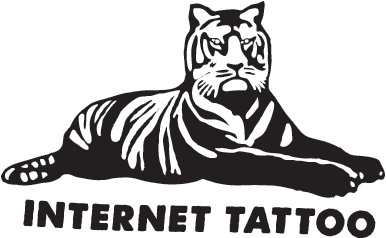Arturia Pigments 6: The Hybrid Synth Just Got Hybridier

Arturia has spent the last decade establishing itself as a serious contender in the synth world, evolving from a company known for vintage software emulations into one of the most forward-thinking names in hardware and software synthesis. Pigments was their big swing at creating a flagship soft synth—one that could rival not only other virtual instruments but also offer the kind of depth, hands-on playability, and sheer sonic power found in hardware. And over the years, they’ve kept building on that foundation, expanding Pigments with new engines, modulation options, and effects that make it feel like a living, breathing instrument rather than just another VST. Now, with Pigments 6, Arturia is taking things even further, refining the workflow while introducing new synthesis tools that push the boundaries of what this software can do. With a brand-new Modal engine, additional filters, a powerful vocoder, and deeper modulation features, this update feels like more than just an incremental step—it’s a real evolution. But is it enough to keep Pigments at the top of the game, or are we just looking at another feature refresh?
Pushing Boundaries with the New Modal Engine
The biggest addition in Pigments 6 is its Modal Engine, which brings physical modeling synthesis into the mix. If you’re not familiar, physical modeling allows a synth to recreate the sound and behavior of real resonating structures, like strings, mallets, or even metallic objects, by simulating how they vibrate in response to being struck or plucked. This is a huge step for Pigments because it introduces a new way to create organic, evolving sounds—something that can feel very different from the more digital and abstract tones of its wavetable and granular engines.
Using this engine, you can craft delicate plucked textures, deep resonant bells, and even strange hybrid timbres that sit somewhere between acoustic and synthetic. What makes it exciting is the way Arturia has implemented both collision and friction exciters, which allow you to sculpt everything from sharp percussive attacks to long, sustained harmonic resonances. It’s the kind of thing that could easily become a go-to tool for sound designers looking to break out of traditional subtractive or FM synthesis.
If you’ve ever worked with something like Chromaphone 3, you’ll get the appeal. But what makes Pigments 6 special is that this is just one of the many engines in an already deep synth. You can layer the Modal Engine with wavetables, virtual analog, harmonic, or granular synthesis—which means you can create sounds that feel impossible on any other single instrument.
Filtering That Feels More Alive
One of the areas where Pigments has always stood out is its filters, and Arturia has doubled down on this with three new ones in version 6. The Multimode V2 filter refines their take on classic analog filtering, bringing more warmth and character to the sound. Then there’s the Cluster filter, which stacks and detunes multiple filter bands for some truly wild, shifting resonance effects. But the real curveball here is the LoFi filter, which isn’t about traditional filtering at all—it’s more of a sound-shaping tool designed to introduce digital grit and aliasing, perfect for those who love a bit of early sampler-style crunch in their music.
With Pigments’ flexible routing system, you can easily assign these filters to different layers of a patch, meaning you could have a lush pad going through a creamy multimode filter, while a brittle digital lead is mangled through the LoFi filter—all within the same patch. It’s these kinds of small but impactful tweaks that make Pigments stand out, not just as a deep sound design tool but as something you actually want to use when crafting music.
A Vocoder That Goes Beyond Retro Sounds
Vocoder effects have been making a serious comeback, and Arturia clearly took note. Pigments 6 includes a brand-new vocoder effect that lets you integrate vocal synthesis into your patches in a way that feels both familiar and fresh. Unlike a basic vocoder that just gives you robotic, Daft Punk-style vocals, this one goes deeper—you can feed it external audio or use internal processing to create shifting formant textures, spectral synth tones, or completely unrecognizable vocal mutations.
For producers working in genres like hyperpop, experimental club music, or cinematic sound design, this is the kind of effect that can really make a track stand out. It’s flexible enough to do the classic talking synth voice, but where it really shines is in the way it lets you blend modulation and movement into other aspects of a patch.
Deeper Modulation, More Expressive Sound Design
If there’s one thing that keeps Pigments ahead of the pack, it’s the way it handles modulation—and in version 6, that’s gotten even better. The standout addition here is the Voice Modulator, which brings per-note modulation, meaning each note can behave slightly differently, just like in an analog synth where small inconsistencies make things feel more alive. There’s also a new Envelope Follower, which lets you use incoming audio as a modulation source, perfect for creating patches that react dynamically to external sounds.
Beyond that, Arturia has fine-tuned the way you interact with modulation in Pigments, making it easier to sculpt more intricate movement into sounds without diving into endless menus. It’s the kind of workflow refinement that might not sound flashy but makes a huge difference in day-to-day use.
Who Is Pigments 6 For?
If you’re already a Pigments user, this update is a no-brainer. The new Modal Engine alone is worth exploring, and the improvements to filtering, modulation, and effects make an already great synth even better. But what if you’re new to Pigments? If you’re looking for a synth that can do everything—virtual analog, FM, wavetable, granular, harmonic, and now physical modeling—without feeling overwhelming, Pigments is still one of the best options out there. It’s a dream for sound designers, but it’s also incredibly fun and immediate for producers who just want to get inspired without overthinking.
However, if you prefer a synth that keeps things minimal and focused, Pigments might feel like overkill. It’s deep, and while Arturia has made it more intuitive over the years, it still comes with a learning curve if you’re used to simpler subtractive synths or vintage synth emulations. Another thing to keep in mind is CPU usage—Pigments is powerful, but it can be heavy on system resources when running complex patches. If you’re working on an older machine or a laptop with limited processing power, you might find yourself bouncing things to audio more often than you’d like.
Disclosure: This blog contains affiliate links, which means Internet Tattoo may receive a commission if you purchase through these links at no additional cost to you.