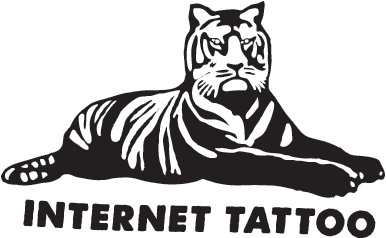Baby Audio Smooth Operator Pro Is Here — Now with Sidechain, Dynamics & More

Smooth Operator was already one of Baby Audio’s most beloved plugins—and now it’s grown up. With the release of Smooth Operator Pro, the company has taken its spectral shaping tool and added a ton of depth: multiband sidechaining, dynamic EQ nodes, MIDI control, and a sleek visual upgrade that makes it feel just as at home in mastering chains as in vocal cleanups. The original plugin was all about vibe—fast, transparent tone control that didn’t require a degree in audio engineering. Smooth Operator Pro keeps that ethos intact, but now offers deeper hands-on control for producers and engineers who want more precision. Whether you’re sculpting a kick drum or sweetening a full mix, this version feels more pro-ready in every way.
TL;DR — Smooth Operator Pro at a Glance
What it is – A spectral suppressor and dynamic EQ plugin for tone shaping and mix cleanup.
What it’s for – Smoothing out resonances, taming harshness, and adding polish to vocals, synths, and drums.
What’s new – Multiband sidechaining, per-band dynamics, better visuals, and MIDI control.
Why it’s different – It blends spectral processing with dynamic EQ in a super intuitive, visual interface.
Who it’s for – Producers, mixers, and mastering engineers who want smarter tonal tools without the learning curve.
What Is Smooth Operator Pro?
A Spectral Suppressor and Dynamic EQ
Smooth Operator Pro is best understood as a hybrid between dynamic EQ, spectral shaping, and compression—but without the steep learning curve those tools often bring. It analyzes your audio in real time and gently suppresses frequencies that poke out too much, all based on a tonal balance curve that’s easy to dial in with just a few draggable nodes.
Designed for Fast, Musical Tone Control
What makes it unique is how effortless it feels. You don’t need to sweep for harshness or fiddle with attack times to tame a vocal. Instead, you set your curve, adjust the sensitivity, and the plugin does the rest—automatically smoothing out resonances, harsh peaks, or boxy build-up in a way that sounds subtle, not squashed. It works especially well on vocals, drums, synths, and buses that need gentle shaping without overprocessing.
A Smarter Approach to Cleanup
Unlike a static EQ or a compressor, Smooth Operator Pro continuously adapts to the incoming signal, applying tonal shaping dynamically across the spectrum. That means you get more transparency and musicality, especially when compared to traditional tools. And with the Pro version, Baby Audio adds new layers of control for users who want that speed and surgical power.
Feature Rundown: What’s New in Smooth Operator Pro
Multiband Sidechaining
Multiband sidechaining is the headline feature here, letting you feed an external audio signal into Smooth Operator Pro and dynamically shape specific frequency bands in response. You can isolate the reaction to only one part of the spectrum—like ducking just the midrange when a vocal comes in—which opens up a ton of creative and mix-cleanup possibilities that weren’t possible in the original version.
Per-Band Dynamics
Another big shift is the addition of per-band dynamics controls. Each of the four draggable nodes now has independent attack, release, threshold, and ratio settings, effectively turning Smooth Operator Pro into a hybrid between a dynamic EQ and a multiband compressor. It’s still intuitive, but the added detail means you can go deeper on problem-solving or tone sculpting without reaching for another plugin.
Visual Interface Upgrade
The visual interface also got a meaningful upgrade. Spectrum displays are now more detailed and responsive, and controls are easier to grab and adjust in real time. There’s also a more useful gain reduction meter that shows you how much each band is working, which helps make precise tweaks without second-guessing what’s going on under the hood.
MIDI Learn and Performance Features
For those working live or in performance setups, the new MIDI learn functionality is a welcome touch. You can map nodes and controls to your hardware, making Smooth Operator Pro a hands-on tool for shaping sound in real time. It also plays well with automation and preset switching, so it can easily become part of a live performance or fast workflow template.
Still Smooth at the Core
Lastly, the plugin still excels at what made the original a hit: intelligent spectral suppression. It listens to your audio, analyzes trouble spots, and applies tonal balance in a way that feels musical rather than robotic. The difference is that now, you’re not limited to the plugin’s internal decision-making—you can direct the action with more control and clarity.
Alternatives to Consider
If Smooth Operator Pro feels a bit too specific or you’re already covered on the spectral front, there are a few other plugins worth checking out. Soothe2 by oeksound is still the gold standard when it comes to automatic resonance suppression, especially for vocals and harsh highs. It’s pricier, but it offers incredibly precise control and can go much deeper for surgical fixes. For those who prefer multiband compression with a cleaner, more traditional layout, FabFilter Pro-MB remains a go-to—highly customizable, great for problem-solving, and rock-solid in pro workflows.
On the more creative side, Neutron 5 by iZotope includes a Sculptor module that applies smart tonal shaping using spectral analysis, similar in concept to Smooth Operator. And if you’re into dynamic EQs that blur the line between compression and tone shaping, TDR Nova is a free but powerful option with surprising depth for the price. All of these tools lean toward the same end goal—clean, balanced sound—but each one has its own workflow and strengths.
Final Thoughts: Who Is It For?
Smooth Operator Pro is ideal for producers, mixers, and sound designers who want fast, intuitive tone control without sacrificing depth. If you loved the original for its clean interface and subtle spectral magic, the Pro version builds on that foundation with real mix-engineer features—sidechaining, dynamic nodes, and more visual feedback. It’s especially useful if you work with vocals, busy synths, or mixes that need transparent cleanup without reaching for ten different tools.
That said, if you already own something like Soothe2 or Neutron 4, Smooth Operator Pro might not feel like a game-changer—especially if you’re deep into mastering chains or extremely surgical workflows. But for many producers, it hits the sweet spot between ease of use and deep functionality. It’s fast, sounds great, and makes you feel a little more in control of the mess without killing the vibe.
Disclosure: This post contains affiliate links. If you buy something through these links, I may earn a commission at no extra cost to you. As an Amazon Associate, I earn from qualifying purchases.