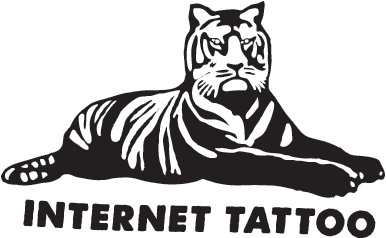What's the Best Pitch Correction VST Plugin?

In today’s music world, pitch perfection is no longer optional—it’s expected. Whether you’re producing the next chart-topping single or cleaning up a demo track, pitch correction software has become an essential tool in every producer’s arsenal. From subtle tweaks that polish a vocal performance to the futuristic, auto-tuned sound that’s become synonymous with modern pop and hip-hop, these plugins allow you to bring out the best in every recording. But with so many options on the market, how do you know which one is right for you? In this post, we’re diving into the world of pitch correction software to break down some of the best options available today. Whether you're looking for fast, real-time corrections for live performances, in-depth, manual editing to perfect your studio recordings, or just a creative effect, we've got you covered. How does each software shines, what’s their unique features, and which VST is be the best fit for your workflow? Let’s take a look at what’s out there!
Disclosure: This blog contains affiliate links, which means Internet Tattoo may receive a commission if you purchase through these links at no additional cost to you.
1. Auto-Tune Pro | Antares
Antares Auto-Tune is one of the most recognizable and widely used pitch correction tools in the music industry, known for its signature sound. Its name has become synonymous with the synthetic tones of tuned vocals, making the “Auto-Tune Effect” a staple in modern pop, hip-hop, and electronic music.
The latest version, Auto-Tune Pro 11, continues to refine the balance between real-time pitch correction and creative sound design, making it one of the most advanced pitch correction tools available. It offers two core modes: Auto Mode for fast, real-time correction and Graph Mode for detailed, post-production control, providing flexibility for both live performances and studio editing. Auto-Tune Pro 11 introduces new creative possibilities with features like the 4-part Harmony Player, which allows users to trigger and shape harmonies directly within the software. This feature, combined with formant and panning controls, brings a new level of richness to vocal editing.
Compared to other tools like Melodyne, Auto-Tune is often preferred for its speed and its ability to deliver the iconic, slightly robotic sound that has shaped artists like T-Pain and Travis Scott. With the introduction of new Graph Mode enhancements, users can now enjoy faster navigation and more intuitive zooming, which makes detailed pitch editing even more streamlined. The MIDI integration in this version is also improved, enabling live control over pitch adjustments, expanding creative opportunities on stage and in the studio. Auto-Tune Pro 11’s combination of precision and creative control makes it a favorite for both subtle pitch corrections and bold, futuristic vocal effects.
Antares offers a wide range of Auto-Tune products tailored to different users. Auto-Tune Pro 11 is ideal for professional producers who need advanced features like pitch editing, real-time correction, and harmony creation. For those seeking a more streamlined experience, Auto-Tune Artist delivers low-latency, real-time correction suited for live performances. Auto-Tune Access is a budget-friendly option, offering core pitch correction with a simple interface, while Auto-Tune EFX is perfect for creative, stylized vocal effects favored in hip-hop and pop music. Whether you need subtle tuning or dramatic transformations, Auto-Tune Pro 11 remains a top choice for vocalists and producers alike.
2. Melodyne | Celemony
Melodyne, developed by Celemony, has long been the gold standard in pitch correction and vocal editing software. The latest version takes its powerful DNA (Direct Note Access) technology even further, allowing users to manipulate individual notes within polyphonic recordings, making it invaluable for detailed vocal work and beyond. Whether you’re tuning a vocal performance or tweaking instrumental tracks, Melodyne offers unmatched precision and flexibility. Its interface is intuitive, displaying audio as note blobs that you can drag to adjust pitch, timing, formants, and volume with ease. The ability to zoom in on specific pitch imperfections without affecting the natural sound makes it stand out among its competitors.
Compared to other pitch correction tools like Antares Auto-Tune and Waves Tune, Melodyne offers a more manual and detailed approach. While Auto-Tune is known for its fast, real-time corrective capabilities, Melodyne’s workflow is more suited for post-production finesse. It’s perfect for producers who want complete control over every aspect of a vocal performance, allowing for natural-sounding adjustments without the robotic effect often associated with heavy pitch correction. This makes it a favorite among professionals seeking organic results.
One of the most impressive features of Melodyne is its ability to detect and adjust timing and pitch without introducing artifacts, even with substantial edits. The latest updates improve its speed and processing power, making it capable of handling large projects with multiple tracks. Its integration with most DAWs ensures that it fits seamlessly into your workflow, and the ARA (Audio Random Access) technology allows direct interaction with DAW timelines, minimizing the need to switch between interfaces.
Melodyne offers a variety of versions that cater to different users and their specific needs. Melodyne Studio is the most feature-rich, ideal for professionals working with complex multi-track projects, providing full polyphonic note editing and advanced tools for both vocals and instruments. For more straightforward vocal pitch correction, Melodyne Editor offers monophonic and polyphonic editing for individual tracks and is perfect for producers who need detailed control without the full multi-track capabilities. Melodyne Assistant provides core pitch and timing correction features, focused on monophonic audio and suited for smaller, less demanding projects. For those who need basic tuning and timing adjustments, Melodyne Essential is an entry-level version that covers essential pitch correction for beginners or budget-conscious producers. Each version scales in complexity and price, ensuring that whether you're a casual user or an advanced engineer, there's a Melodyne solution that fits your workflow.
Whether you’re looking to subtly correct a performance or completely rework a vocal, Melodyne gives you the tools to do it with a high level of musicality and precision.
3. Waves Tune Real-Time | Waves
Waves Tune Real-Time is designed for artists who need real-time pitch correction during live performances or recording sessions. Similar to Auto-Tune, this plugin offers instant pitch correction with minimal latency, ensuring that vocals stay perfectly in tune as they are being performed or recorded. Waves Tune Real-Time is equipped with intuitive controls that allow for quick adjustments, making it a reliable tool for both studio and stage use.
The strength of Waves Tune Real-Time lies in its simplicity and effectiveness. It’s a plugin that does exactly what you need it to do, without the complexity that can sometimes come with more feature-rich software. For artists and engineers who need reliable pitch correction on the fly, Waves Tune Real-Time is an excellent choice.
For those who require more detailed pitch correction in a studio setting, the plugin Waves Tune offers comprehensive control over vocal tuning. This plugin is a more advanced version of Waves Tune Real-Time, providing producers with deep editing capabilities, including formant control and the ability to fine-tune each note. Waves Tune is particularly useful for post-production, where precise pitch adjustments are critical.
4. Nectar 4 | iZotope
iZotope’s Nectar 4 is an all-in-one vocal processing suite that offers a full range of tools for pitch correction, vocal enhancement, and creative effects. One of its standout features is the Vocal Assistant, an AI-driven tool that listens to your vocal track and suggests optimal settings for EQ, compression, de-essing, and more, streamlining the production process. When it comes to pitch correction, Nectar includes a powerful Pitch module that allows users to adjust the tuning of vocals both subtly and dramatically. Whether you need precise tuning for a natural sound or a more stylized effect, such as the iconic Auto-Tune sound, Nectar offers flexibility with real-time pitch correction. The Pitch module is complemented by formant shifting, which helps maintain the vocal character during pitch changes, avoiding the "chipmunk" effect that sometimes happens with extreme tuning.
Nectar’s real strength lies in its integration of multiple vocal effects within a single plugin. Beyond pitch correction, it includes modules for harmonizing, saturation, EQ, compression, and reverb, allowing you to shape your vocal sound from start to finish without needing to open multiple plugins.
The Harmony module, for example, lets you generate vocal harmonies based on the input track, which is great for creating rich, layered vocal sounds quickly. The latest version of Nectar improves on its performance, with updates to the machine learning algorithms that drive Vocal Assistant, ensuring that it adapts better to various vocal styles and offers more accurate processing suggestions.
For producers who want a comprehensive vocal toolkit with pitch correction built-in, Nectar is a top contender. While some standalone pitch correction tools like Melodyne or Auto-Tune might offer more depth in terms of manual pitch editing, Nectar is designed for those looking to craft a polished vocal sound with minimal effort. It’s an especially good choice for those who want an all-encompassing solution for mixing and processing vocals, with the added benefit of smart features that adapt to the nuances of each performance.
5. Little AlterBoy | Soundtoys
Soundtoys' Little AlterBoy is a versatile vocal manipulation plugin that combines pitch shifting, formant shifting, and creative voice effects in a simple, easy-to-use interface. Unlike more complex pitch correction tools, Little AlterBoy is designed for users looking to experiment with extreme vocal effects, making it particularly popular in electronic, pop, and experimental genres. With its real-time pitch shifting capabilities, you can dramatically lower or raise the pitch of your vocals to create robotic effects or deep bass-like voices, or shift them upward for chipmunk-style sounds. Additionally, the formant shifting feature allows for independent control of the vocal character, adding depth to pitch manipulation without affecting the tonal quality too much.
One of the key features of Little AlterBoy is the “Robot” mode, which locks the input to a single pitch, giving it a synthetic, monotone sound that can be great for electronic music or vocal effects that need to sound otherworldly. Combined with the built-in drive control, which adds harmonic distortion, Little AlterBoy can completely transform a vocal track, adding grit and texture. This makes it more of a creative tool than a precise pitch correction solution, catering to producers looking for a quick and easy way to alter vocals dramatically.
Little AlterBoy doesn't offer the detailed pitch correction of tools, and to b honest, in terms of pitch corrections the results you get can be a bit random. Its strength lies in its simplicity and creative potential. It’s perfect for producers who want to experiment with bold vocal effects or create unique vocal characters without getting bogged down by complex interfaces or settings. The plugin also integrates well with other Soundtoys effects, allowing for even more complex and creative processing when used as part of a broader effects chain.
Pitch Correction in DAWs
Many popular DAWs include built-in pitch correction tools, offering varying degrees of functionality and ease of use. While these tools may not always match the capabilities of dedicated plugins like Auto-Tune or Melodyne, they can be effective for basic pitch correction tasks. Here’s a look at how pitch correction is handled in some of the most popular DAWs:
Logic Pro X
Logic Pro X includes Flex Pitch, a powerful pitch correction tool that is seamlessly integrated into the DAW. Flex Pitch allows for precise pitch adjustments directly within the audio track, offering a level of control similar to that of Melodyne. Additionally, Logic Pro X provides a simpler real-time pitch correction plugin, which is ideal for quick fixes and minor adjustments. Flex Pitch’s ease of use and integration make it a solid choice for Logic users looking for reliable pitch correction.
Ableton Live
Ableton has recently added a native pitch correction tool called Auto Shift as part of the Live 12.1 update. This new feature offers real-time pitch correction, allowing users to adjust vocals or other monophonic audio to fit a defined scale. You can even create polyphonic harmonies by sending MIDI chords into the plugin. It's also equipped with additional tools like vibrato and LFOs to give more nuanced control over vocal performances.
This addition brings Auto-Tune-style functionality directly into Ableton for the first time, making it easier to correct vocals without needing third-party plugins. If you're an Ableton user, this update enhances workflow significantly, especially for producers working on vocal-heavy projects.
FL Studio
FL Studio offers two pitch correction tools: NewTone and Pitcher. NewTone is similar to Melodyne, offering advanced pitch and time correction with detailed control over individual notes. It’s an excellent tool for producers who need to fine-tune their vocals with precision. Pitcher, on the other hand, is more suited for real-time pitch correction and harmonization, making it ideal for live performances and quick fixes. Together, these tools provide FL Studio users with powerful pitch correction options.
In summary, while built-in pitch correction tools in DAWs can be effective for basic adjustments, most producers opt for dedicated plugins like Auto-Tune, Melodyne, or Waves Tune for more advanced and precise pitch correction tasks. Each DAW offers unique features, and the choice of tool often depends on the specific needs of the project and the producer's workflow.
More Creative Vocal Processing Plugins
When it comes to vocal processing, there’s a wealth of innovative plugins that push the boundaries of sound design, allowing producers to shape vocals in entirely new ways. Beyond the pitch correction staples, these plugins offer creative possibilities that range from real-time pitch bending to complete vocal transformations. Below are some of the most forward-thinking vocal VSTs on the market today, perfect for adding unique textures and character to any vocal performance.
Pitch Bender | Waves
Pitch Bender by Waves is a versatile plugin offering flexible pitch manipulation with real-time control, making it perfect for both subtle and extreme vocal treatments. Whether you're looking to create smooth pitch bends or dramatic shifts, this plugin handles it with ease. One of its key strengths is how seamlessly it integrates into live performance setups or studio recordings, allowing users to interact with the pitch in a fluid, dynamic way.
Pitch Bender adds depth and character to vocal performances by enabling everything from gentle pitch transitions to more pronounced, creative manipulations. It's particularly valuable for electronic and experimental genres where pitch variation plays a central role in the sound design.
Manipulator by Polyverse
Manipulator by Polyverse is a powerful vocal transformation tool that allows users to create otherworldly vocal effects through pitch shifting, formant shifting, and harmonizing. What sets Manipulator apart is its ability to maintain natural-sounding results while offering extensive options for creative sound design. You can morph vocals into entirely new sounds without losing clarity or character.
For producers working in genres like electronic, pop, or sound design, Manipulator opens up a whole world of experimental possibilities, allowing for vocal manipulation that is as subtle or extreme as needed.
VocalSynth 2 | iZotope
VocalSynth 2 by iZotope is a comprehensive suite of vocal processing tools that blends together vocoders, pitch correction, and creative voice manipulation. It's known for its BioVox module, which mimics the biological characteristics of the human vocal tract to create more realistic vocal processing. This plugin offers a range of creative effects while maintaining high-quality sound, making it a go-to for vocal transformation in electronic music, pop, and beyond.
VocalSynth 2 also integrates well with other iZotope products, creating a seamless workflow for users who rely on multiple iZotope tools in their production process.
Alter/Ego | Plogue
Alter/Ego by Plogue is a free vocal synth that allows users to type in lyrics and generate synthesized vocals in real time. It’s more experimental than traditional pitch correction tools, making it ideal for creating robotic or ethereal vocal effects.
Alter/Ego's text-to-speech capabilities stand out, allowing producers to easily input words and control the vocal synthesis engine for a highly customizable experience. This plugin is particularly useful for experimental genres, sound design, or anyone looking to push the boundaries of vocal manipulation.
Dehumaniser 2 | Krotos
Dehumaniser 2 by Krotos is a standout plugin in the realm of sound design, often used for film and video game production. It specializes in creating highly distorted and otherworldly vocal effects, capable of transforming human voices into monster-like sounds or alien vocalizations. Despite its extreme applications, Dehumaniser 2 also offers advanced pitch shifting and formant control, making it an excellent creative tool for vocal manipulation in both music and media production. Whether you're looking for subtle distortions or dramatic transformations, Dehumaniser 2 is a highly innovative option for creating unique vocal effects.
What is Pitch Correction?
Pitch correction is a process used in music production to adjust the pitch of vocals or instruments so that they align perfectly with the intended notes. This technique is widely used to correct minor pitch inaccuracies in recordings or live performances, ensuring that vocals or instrumental performances sound polished and professional. Pitch correction can be applied subtly for natural-sounding adjustments, or it can be exaggerated for creative effects, like the robotic vocal sound popularized in modern pop and hip-hop.
Several pitch correction software tools are widely used in the music industry. Auto-Tune by Antares is perhaps the most well-known, offering both real-time and post-production pitch correction with features like Auto Mode for quick fixes and Graph Mode for detailed manual adjustments. Another leading option is Melodyne by Celemony, known for its detailed note-by-note control and ability to correct pitch in polyphonic material, such as chords. Waves Tune and iZotope's Nectar are also popular, providing both corrective and creative pitch manipulation within broader vocal processing suites.
Different software caters to varying needs. For example, Auto-Tune is favored for live performances and its signature "Auto-Tune effect," while Melodyne excels in post-production for those seeking a more natural sound with detailed control. Waves Tune and Nectar are great all-around tools that integrate pitch correction with other vocal effects like EQ, compression, and harmonization, giving producers a comprehensive solution. Depending on the artist's or producer's goals, pitch correction can be as subtle or as bold as needed, shaping the final sound of a performance.
What is Auto-Tune?
Auto-Tune is a pitch correction software developed by Antares Audio Technologies. It is designed to correct or manipulate the pitch of vocals and instruments in real time or during post-production. The software analyzes the input audio signal and automatically adjusts any off-pitch notes to match a pre-set key and scale. While its primary purpose is to fix small pitch inaccuracies in a natural way, it can also be used creatively to produce the iconic, robotic vocal effect that has become synonymous with artists like T-Pain and Cher. Auto-Tune can be applied subtly to maintain a natural sound or pushed to extremes for more artistic effects.
In terms of functionality, Auto-Tune offers two main correction modes: Auto Mode and Graph Mode. Auto Mode is the quick, real-time pitch correction tool, frequently used during live performances or rapid studio sessions to correct pitch instantly. On the other hand, Graph Mode allows for manual, detailed editing of pitch and timing, making it perfect for studio use where more control and precision are needed. In addition to pitch correction, Auto-Tune also offers formant shifting, which allows users to modify the tonal character of a voice without affecting its pitch. This flexibility has made it a go-to tool for both correcting pitch and crafting unique vocal sounds in music production.
Although Auto-Tune was initially intended as a tool for subtle pitch correction, it has since revolutionized the music industry, particularly in pop and hip-hop. Its creative potential was first demonstrated on Cher’s 1998 hit "Believe", where the exaggerated pitch correction gave birth to the signature "Auto-Tune Effect." Since then, it has been embraced by a wide range of artists, becoming a hallmark sound in modern music. Whether used to correct pitch or to intentionally alter the vocal performance for artistic effect, Auto-Tune has become an essential part of the music producer’s toolkit.
How to Use Auto-Tune
To use Auto-Tune effectively, the first step is to load the plugin onto a vocal or instrument track within your Digital Audio Workstation (DAW). After that, you’ll need to set the key and scale of the song so that Auto-Tune can accurately adjust any off-pitch notes. Auto-Tune works in two main modes: Auto Mode for quick, real-time pitch correction, and Graph Mode for more detailed, manual edits.
In Auto Mode, you can adjust the Retune Speed, which controls how quickly the pitch correction is applied. A fast retune speed will create the classic robotic Auto-Tune effect, while a slower speed allows for more natural corrections.
For those looking for more control, Graph Mode allows you to manually manipulate each note’s pitch and timing with precision, making it ideal for studio work where perfection is key. Other key parameters include Humanize, which helps make long, sustained notes sound more natural, and Flex-Tune, which allows natural pitch variations around the target note, ensuring smoother transitions between pitches.
For live performances, Auto-Tune can be synced with MIDI control to offer real-time pitch correction that matches your musical arrangements. Whether you’re aiming for a subtle fix or a bold vocal transformation, Auto-Tune provides flexibility to shape your vocal sound in creative ways.
When Was Auto-Tune Invented?
Auto-Tune was invented in 1997 by Dr. Andy Hildebrand, a former engineer in the oil industry who applied his knowledge of seismic data processing to create the pitch correction technology. It was first introduced as a plugin and quickly gained widespread use in music production. While it was originally intended to provide subtle pitch corrections, it became famous for its exaggerated, robotic sound effect when used aggressively. The first major hit to showcase Auto-Tune in this way was Cher’s 1998 song "Believe," which demonstrated its creative potential beyond simple pitch correction.
All Tuned Up and Ready to Go
In the world of vocal production, creativity knows no bounds. Whether you’re fine-tuning a performance with subtle pitch correction or exploring new sonic landscapes with experimental vocal manipulation, the tools available today open endless possibilities. From the precision of Auto-Tune and Melodyne to the bold sound-shaping capabilities of plugins like Manipulator and Dehumaniser 2, each offers its own unique approach to vocal processing. No matter the genre or style, these plugins give you the power to craft vocals that are not only technically perfect but also artistically expressive.
As you dive into your next vocal project, remember that the most important tool is your own creativity. Whether you're using pitch correction to achieve natural-sounding perfection or pushing boundaries with innovative vocal effects, the journey is yours to shape. With these powerful plugins at your fingertips, you can take your vocals to new heights, making them the defining element of your music. So, experiment, explore, and most of all, enjoy the process of transforming your ideas into unforgettable sound!
Disclosure: This blog contains affiliate links, which means Internet Tattoo may receive a commission if you purchase through these links at no additional cost to you.