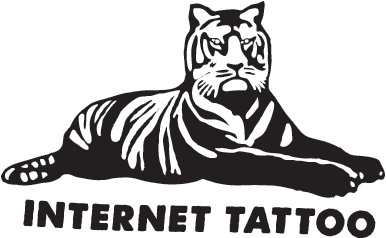Transit 2: 4 Game-Changing Features of Andrew Huang’s New VST

When Baby Audio first introduced Transit, it quickly became a go-to plugin for producers seeking creative and seamless transitions in their tracks. The original plugin stood out for its intuitive interface and powerful macro controls that allowed users to automate and manipulate multiple effects at once. Whether it was a subtle filter sweep or an intricate, multi-layered effect, Transit made it easy to create smooth, professional-sounding transitions without complex setups. Now, Baby Audio is back with an upgraded version: Transit 2. This new release, developed in collaboration with acclaimed YouTube producer Andrew Huang, takes the best aspects of the original Transit and elevates them with even more creative possibilities. With new features, including an expanded effects rack, deeper modulation options, and enhanced live performance capabilities, Transit 2 is designed to help producers push the boundaries of sound design and transition effects. Whether you're in the studio or performing live, this plugin offers a fresh toolkit to craft your transitions with precision and flair.
Macro Control and Modulation Power
The star feature of Transit 2 is its 8 Macro Controls, which give producers a powerful, streamlined way to control multiple effects simultaneously. These macros allow users to create detailed transitions, from subtle tweaks to dramatic transformations, with just a few moves. By automating the macro knobs, you can seamlessly modulate various effects, crafting smooth and professional-sounding risers, washouts, and filter sweeps that bring dynamic movement to any track.
What sets Transit 2 apart from other multi-effects plugins is its deep modulation system, which lets you assign multiple parameters to each macro. The modulation options extend across parameters like panning, pitch, and even distortion, giving users a level of control that encourages creative experimentation. These modulators can be linked to nearly every feature, creating a nuanced and ever-evolving soundscape in your tracks. Whether you’re making slight adjustments for background movement or drastic changes to shift the mood, this level of modulation unlocks endless creative possibilities.
This enhanced modulation gives Transit 2 an edge over traditional multi-effects plugins, making it perfect for producers who want to move beyond basic automation and create intricate, engaging transitions that stand out in any mix. The flexibility here offers producers more freedom to shape the sound exactly as they imagine, ensuring each track has its own unique flair.
Expanded Effects and Creative Flexibility
The expanded effects rack in Transit 2 brings an impressive set of tools to the table with 28 effect modules, giving you everything from reverb and delay to more experimental effects like glitch and warp. Whether you’re crafting soft ambient builds or intense stutter effects, Transit 2 provides a one-stop-shop for all your transition needs. Unlike many plugins that require chaining multiple effects, Transit 2 simplifies the process with an easy-to-use, drag-and-drop interface that lets you layer effects quickly and intuitively.
Not only does Transit 2 have an impressive array of effects, but it also includes creative routing options that allow you to control how each effect interacts with others. You can chain effects in various orders to achieve unique soundscapes, offering a lot of flexibility in designing how your transitions evolve. These routing capabilities make the plugin especially useful for producers who enjoy experimenting with complex sound design, adding layers and textures that feel organic and intentional.
Among the newly added effects, highlights include Warp, which mimics the sound of a vinyl or tape slowing down, and Loop, which creates rhythmic stutter effects. These additions expand the toolkit for more innovative and edgy transitions that push beyond the ordinary. Whether you're looking for subtle atmospheric effects or bold sonic experiments, Transit 2’s robust effects rack covers all the bases.
Snapshots and Workflow Efficiency
Another game-changer in Transit 2 is the Snapshot feature, which allows users to save and recall different configurations of effects, making it easy to jump between setups as you work. This can be especially useful for producers who want to switch between different transitions throughout a track without having to manually tweak settings every time. Simply store your favorite effect setups and recall them instantly, which can greatly improve workflow efficiency during both live performances and studio sessions.
The sequencing capabilities of Transit 2 also take the pressure off of manually handling transitions. With this feature, you can automate transitions to occur at precise points in your arrangement, ensuring smooth timing without needing constant adjustments. This is particularly helpful for long-form compositions or live sets where timing and flow are crucial. For producers who need to maintain focus while juggling various elements, having these time-saving tools is invaluable.
On top of that, Transit 2’s visual interface provides clear feedback on your changes, making it easier to manage complex modulation and routing setups. The combination of an intuitive UI and a flexible set of features ensures that even complex transitions can be executed smoothly, with minimal disruption to your creative process.
Visual Feedback and User Interface
One of the key upgrades in Transit 2 is its improved visual feedback system, designed to give producers a clear understanding of what’s happening during transitions. The visual representation of modulation and effect changes provides real-time updates as you tweak controls, making it easy to see how your sound evolves with every adjustment. This feature is particularly useful when working with complex, multi-layered transitions, as it allows you to fine-tune your effects visually, ensuring that each movement is intentional and precise.
The interface also makes creative workflows faster and more intuitive. Transit 2 introduces a drag-and-drop feature, which simplifies the process of assigning effects to macros or other parameters. This streamlined layout means producers can dive straight into designing transitions without getting bogged down in overly complicated menus. Even if you’re new to this kind of plugin, the interface is designed to reduce the learning curve, providing all the tools you need at a glance.
Beyond its functional design, Transit 2’s interface is sleek and visually appealing, helping to inspire creativity. The layout is thoughtfully arranged, giving equal weight to usability and aesthetics. This balance ensures that users can focus on experimenting and pushing their sound design without getting overwhelmed by too much visual clutter or unnecessary complexity.
A Transition to the Future
Transit 2 isn’t just a simple update—it’s a creative powerhouse that takes transitions to a whole new level. With all its expanded effects, killer modulation options, and super slick interface, it gives you the freedom to experiment and get wild with your sound design. Whether you’re adding subtle risers or going full-on glitch mode, Transit 2 lets you do it all in style. It’s built to make transitions not just smoother, but a lot more fun too.
By teaming up with Andrew Huang, Baby Audio has created something that feels totally fresh and forward-thinking. The creative routing and live-ready features make it perfect for producers who want to push boundaries and stay ahead of the curve. Transit 2 doesn’t just help you create transitions—it turns them into an art form, giving you the tools to craft your own unique sound and take your tracks to the next level.
Disclosure: This blog contains affiliate links, which means Internet Tattoo may receive a commission if you purchase through these links at no additional cost to you.