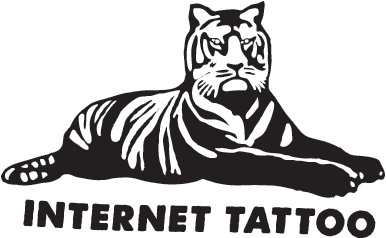Pioneer DDJ-AZ Review: Is This the Top Standalone System for Pro DJs?

The Pioneer DDJ-AZ arrives as a hotly anticipated addition to Pioneer’s robust lineup of DJ controllers, blending high-end features with the familiar layout DJs love. Building on its predecessor, the DDJ-XZ, this all-in-one unit promises a versatile performance system designed to meet the needs of both club and mobile DJs alike. Pioneer’s reputation for crafting industry-leading hardware is well-known, and with the DDJ-AZ, they aim to push the boundaries of standalone DJ controllers even further. Whether you're a seasoned professional or a budding DJ, the DDJ-AZ positions itself as a controller that can grow with you. But how does it truly perform? In this review, we’ll break down the DDJ-AZ into its core aspects, from its design and build quality to the workflow and usability it offers. This controller boasts a wide array of features that make it ideal for live performance, but it also carries a price tag that will make many DJs pause. With that in mind, we’ll evaluate whether the unit’s performance justifies its cost and explore if it truly sets itself apart from its competition in the saturated DJ controller market.
Pioneer DDJ-AZ Review: Is This the Top Standalone Controller for Pro DJs?
Key Features
Design and Build Quality
Performance and Sound Quality
Workflow and Usability
Price and Value for Money
Alternatives: What Else Is Out There?
Pioneer DDJ-AZ: Pros & Cons
Disclosure: This blog contains affiliate links, which means Internet Tattoo may receive a commission if you purchase through these links at no additional cost to you.
Key Features
Pioneer has packed the DDJ-AZ with a host of features aimed at making the life of a DJ easier while opening up a world of creative possibilities. One of the standout features is its four-channel standalone capability. This means that you can connect external devices such as CDJs, turntables, or even laptops, and seamlessly integrate them into your set. The ability to operate without a computer is a huge plus for DJs who prefer the freedom of standalone units, making the DDJ-AZ one of the most versatile controllers on the market.
Another notable feature is the in-jog display, which allows for real-time information to be viewed without having to glance at your laptop or external screen. Whether it’s track BPM, waveforms, or other essential data, the in-jog display gives DJs the information they need, right where they need it. Additionally, the performance pads provide access to Hot Cues, Loops, and Sample Banks, letting DJs add layers of creativity to their sets with ease. The pad mode options also allow for customization, making the controller adaptable to various DJ styles.
One small area for improvement could be the controller’s FX section. While the Beat FX and Sound Color FX are top-notch, some users might find the selection a bit limited compared to other controllers that offer a broader range of effects. However, this is mitigated by the ability to connect to external FX units or software to expand your sonic palette. Overall, the DDJ-AZ is packed with enough features to satisfy most professional DJs while still being accessible enough for newcomers.
Design and Build Quality
At first glance, the Pioneer DDJ-AZ strikes an imposing yet sleek figure. The full-metal chassis provides a robust and professional feel, making it clear that this controller is designed for the rigors of frequent gigging. Pioneer has always excelled in making durable hardware, and the DDJ-AZ is no exception. Weighing in at just over 15 kilograms, it’s not the lightest option on the market, but it compensates for the bulk with excellent build quality and intuitive layout. Every knob, fader, and button is well-positioned, giving you easy access to all key features.
The jog wheels, a signature component of Pioneer controllers, feel responsive and smooth. They are large and built for precision, allowing for effortless scratching and accurate beatmatching. The high-resolution displays inside the jog wheels are also a standout feature, giving you at-a-glance track information, waveforms, and BPM data, making them invaluable during performances. However, some DJs might find the overall size of the unit cumbersome for smaller setups, especially if you are frequently traveling. This might not be the most portable option if you’re a mobile DJ hopping between venues.
While the buttons and knobs are generally well-built, some might argue that the performance pads could be a bit more robust. They are responsive enough, but compared to other high-end controllers like the DDJ-REV7, they feel slightly less premium. Additionally, the placement of the pads and other controls is optimized for workflow but might take some getting used to if you're transitioning from other Pioneer units. Overall, though, the DDJ-AZ excels in offering a professional, durable design that will stand the test of time.
Performance and Sound Quality
One of the most critical aspects of any DJ controller is how well it performs under pressure, and the DDJ-AZ does not disappoint. The sound quality delivered by the built-in audio interface is crisp and clear, with rich bass and precise highs, making it suitable for any professional setting, whether you're playing in a club or a festival environment. Pioneer’s renowned Beat FX and Sound Color FX take the unit to another level, allowing for creative transitions and a dynamic performance that keeps the audience engaged.
When it comes to latency, the DDJ-AZ offers a seamless experience with practically no noticeable lag, which is critical for tight beatmatching and scratch performances. The jog wheels, as mentioned earlier, are responsive and provide a real vinyl feel, making them ideal for DJs who want a tactile connection to their tracks. The faders are smooth, and the crossfader, in particular, feels responsive enough for both gradual fades and quick cuts. This makes the unit a solid option for open-format and scratch DJs alike, although the latter might lean more towards dedicated scratch controllers like the REV7 for ultra-precision.
One small downside is the sound quality at higher volumes. While it holds up well in most settings, there can be some distortion at extreme levels, especially in larger venues. This may be more noticeable if you don’t pair the controller with an external mixer or professional-grade speakers. That said, for the majority of performances, the DDJ-AZ holds its own, delivering powerful, clear audio without needing additional enhancements.
Workflow and Usability
The workflow of the DDJ-AZ is designed to keep DJs in their creative flow, with all the essential tools at your fingertips. The large jog wheels, combined with the responsive faders and well-placed performance pads, make for an intuitive experience that minimizes unnecessary interruptions. Whether you're in a live club setting or mixing for an online stream, the DDJ-AZ keeps everything organized, allowing you to focus on delivering a seamless performance.
One aspect where the DDJ-AZ shines is its user interface. The dedicated controls for looping, beat slicing, and cue points make it easy to transition between tracks smoothly, even when performing complex mixes. Additionally, the integration with both Rekordbox and Serato DJ Pro means that it caters to DJs from different software ecosystems, offering a plug-and-play experience. Whether you prefer laptop-based DJing or a more traditional standalone setup, the DDJ-AZ accommodates both styles with ease.
However, for DJs just starting out, the number of features can be a bit overwhelming. While the layout is intuitive, mastering all the different pad modes, FX options, and stem separation features can take some time. For more experienced DJs, this will feel like second nature, but for beginners, there may be a steeper learning curve. Nevertheless, the DDJ-AZ’s overall workflow remains one of its strongest points, striking a balance between professional-grade features and ease of use.
Price and Value for Money
With a price point similar to the DDJ-XZ, the Pioneer DDJ-AZ positions itself at the higher end of the market. For DJs looking for a high-performance controller that combines the best of standalone and software-based DJing, the price is justified. The four-channel capability, robust build quality, and advanced in-jog displays set it apart from cheaper alternatives like the DDJ-FLX6 or Numark Mixtrack Platinum. However, the question of whether it’s worth the investment ultimately comes down to how you intend to use it.
For professional DJs who are gigging regularly and need a reliable, versatile controller, the DDJ-AZ offers excellent value. Its ability to function as a standalone unit without a laptop adds an extra layer of reliability, which is crucial during live performances. The integration with both Rekordbox and Serato also ensures that this controller has a long lifespan, as software updates will continue to enhance its capabilities over time.
For hobbyist DJs or those just starting, the high price tag may feel prohibitive. While the DDJ-AZ offers a plethora of features, many of these might go underutilized by beginners. In that case, opting for a mid-range controller might be a better investment until you're ready to fully dive into the world of professional DJing. But if you're serious about your craft and want a controller that will last for years, the DDJ-AZ delivers on both quality and value.
Alternatives: What Else Is Out There?
Pioneer DDJ-XZ
If you’re already familiar with the Pioneer ecosystem, the DDJ-XZ remains one of the closest comparisons to the DDJ-AZ. It’s a four-channel, all-in-one controller with professional features, but a slightly older model. The XZ is still a beast when it comes to club-standard design, offering the same standalone functionality, large jog wheels, and FX controls that Pioneer fans love. However, it lacks some of the newer features found on the DDJ-AZ, such as the improved in-jog displays and USB-C connectivity. If you're looking for a reliable option that’s more established in the DJ world, the DDJ-XZ is still a great alternative.
Denon DJ Prime 4+
For DJs who want a serious competitor to Pioneer, the Denon DJ Prime 4+ is often considered one of the best alternatives. This controller is also standalone, meaning you can leave the laptop at home, and it features a 10-inch touchscreen, which is a big selling point for DJs who want a fully integrated experience. The Prime 4+ also boasts a more flexible USB and SD card input system, allowing you to perform without worrying about connectivity issues. While Denon’s Engine OS might be less familiar to those used to Rekordbox or Serato, it’s highly capable and gives you a similar level of performance. It’s also slightly more affordable, making it a serious contender for DJs who want high-end features without fully committing to the Pioneer ecosystem.
Pioneer DDJ-FLX10
For those not quite ready to jump into standalone controllers but still wanting pro-level features, the Pioneer DDJ-FLX10 is a strong choice. While it requires a laptop for Rekordbox or Serato integration, it offers stems control, impressive jog wheels, and dedicated effects sections that make it ideal for performance-focused DJs. It’s lighter and more portable than the DDJ-AZ, making it a better option for DJs who are frequently on the go. However, the lack of standalone mode may be a dealbreaker for those seeking the ultimate in flexibility.
Pioneer DDJ-AZ: Pros & Cons
Pros:
Four-Channel Standalone Mode: The ability to handle multiple decks, CDJs, or turntables without needing a laptop makes it highly versatile for advanced setups.
Large Jog Wheels with In-Jog Displays: The jog wheels are responsive, and the in-jog displays provide at-a-glance information like waveforms and BPMs, improving overall control during performances.
Seamless Rekordbox and Serato Integration: It works well with both Rekordbox and Serato DJ Pro, catering to a wide range of DJs who use different software platforms.
Versatile Inputs and Outputs: The DDJ-AZ includes a wide range of connectivity options, including USB-C, making it adaptable to different setups.
Cons:
Bulky and Heavy: Weighing over 15 kg, the DDJ-AZ is not the most portable option, especially for mobile DJs who need to transport their gear frequently.
Limited FX Section: While the Beat FX and Sound Color FX are effective, the range of available effects is somewhat limited compared to competitors.
High Price Point: It is priced higher than many similar controllers, which might deter hobbyists or DJs on a budget.
Pads Feel Less Premium: Although the performance pads are responsive, they don’t feel as robust or high-quality as those found on some other high-end controllers.
Disclosure: This blog contains affiliate links, which means Internet Tattoo may receive a commission if you purchase through these links at no additional cost to you.