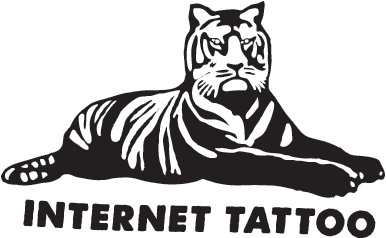Is Playbeat 4 the Smartest Drum Generator Yet?

Generative tools are becoming a bigger part of music production. From melody assistants to mastering plugins, software is increasingly designed to help you make creative decisions—or at least speed them up. In the rhythm department, Playbeat 4 stands out as a plugin that leans into that idea fully. It doesn’t just randomize drum patterns—It builds them using a genre-aware engine designed to generate patterns that feel musically relevant—more guided than randomized, even if not truly AI-powered. Its focus is on helping you generate usable grooves fast, then refine them with just enough control. It’s part sequencer, part idea generator, and part performance tool, depending on how you use it. And in a production landscape where loops can start to feel repetitive and MIDI packs only get you so far, something that offers fresh, evolving rhythm ideas has real appeal. But how well does it actually work in practice—and who is it really for? Let’s take a look.
Disclosure: This post contains affiliate links. If you buy something through these links, I may earn a commission at no extra cost to you. As an Amazon Associate, I earn from qualifying purchases.
Generate Grooves by Genre — No Programming Required
The central idea behind Playbeat 4 is that you don’t need to manually program every beat to get something interesting. Instead of randomizing blindly, it uses a smart generation engine driven by genre-based logic to create patterns that feel musically grounded. There’s a sense that it understands the kind of groove you’re reaching for—even if you’re not exactly sure yourself. You pick a genre, click a button, and it hands you a loop that already sounds usable in a track.
The genre tagging isn’t just surface-level either. Choosing something like “UK Garage” or “Boom Bap” actually affects the swing, density, and rhythmic feel of the pattern. While there’s no true learning algorithm, Playbeat gives you tools to steer it—like tagging, favoriting, and custom kit-building—so the more you use it, the more it reflects your taste and style. Over time, it starts to feel like a natural extension of your workflow.
Playbeat 4 ships with a large factory library of patterns, sounds, and kits, giving its generator plenty of raw material to work with. You can also import your own one-shots and organize content with custom tags, making it easier to generate grooves that align with your vision.
That said, the experience isn’t totally hands-off. You can lock individual parameters—say, you like the rhythm but want to change the pitch or pan—or regenerate a single track without affecting the rest. There’s also a Favorites system to collect your best patterns. It’s a flexible way to work if you’re more interested in idea generation than micro-editing every hit. Playbeat doesn’t replace manual sequencing, but it can absolutely speed up the front half of the process.
Fine-Tune the Chaos with the Complexity Slider
Once you’ve generated a pattern, Playbeat 4 gives you a surprising amount of control over how that randomness behaves. The most noticeable new addition is the Complexity slider, which adjusts how dense or intricate the groove becomes. It’s a subtle control that works across all channels, and it’s especially useful when you want to dial things back from chaos to something more minimal—or do the opposite and inject more movement. It doesn’t just add more notes; it changes the energy of the rhythm in a way that feels musical.
This ties into one of Playbeat’s most effective features: the ability to lock specific aspects of a sequence. You can keep the pitch, steps, density, volume, or pan exactly where they are and only regenerate the rest. This means that if you stumble on a rhythm you like but want to experiment with variations, you’re not starting from scratch every time. It’s a non-destructive way to explore ideas, and it helps you avoid that feeling of accidentally losing a great groove while searching for a better one.
The balance between randomness and control here is what makes Playbeat 4 feel well thought out. You can go full generative and see what happens, or you can slowly shape things toward a specific idea. There’s even a track lock that lets you freeze entire channels, so you can focus on just tweaking one part of the kit. If you’re someone who usually hates randomization because it feels too messy or unpredictable, this feature set might change your mind.
Jam Live or Build Fast with Smart Workflow Tools
Playbeat 4 isn’t just a pattern generator—it’s also designed to be playable, especially with the addition of MIDI-triggered pattern variations, which you can map to different keys and trigger live from a keyboard or pad controller. This lets you assign variations of patterns to different keys, making it easy to trigger and switch between them on the fly. It’s a small feature on paper, but in practice, it opens the door to live jamming and more dynamic arrangement building. You can stay in the flow, moving between grooves without digging through menus or resetting the sequence.
The user interface overall has been cleaned up and refined. The browser now supports genre, tag, and pack filtering, which makes it easier to find kits or presets that actually fit your track, rather than scrolling through endless abstract names. Once you’re working, you can drag and drop both audio and MIDI directly from the plugin into your DAW. It’s the kind of workflow design that helps you stay creative—patterns become assets quickly, and you’re not stuck clicking through endless export dialogs.
For producers who work fast or iterate a lot, these improvements make a real difference. You can generate a bunch of ideas, drag your favorites into your DAW, and start arranging immediately. There’s not much ceremony to it, and that’s the point. While Playbeat 4 is packed with features under the hood, the day-to-day experience feels lightweight and responsive. You’re never more than a couple clicks away from something useful, whether you’re experimenting or building toward a final track.
Works Wherever You Do: DAW, iPad, or Standalone
Playbeat 4 works as a plugin or standalone app, and the way you integrate it into your setup depends a lot on your workflow. In a DAW like Ableton Live, it can be used as an instrument or a MIDI-generating instrument—you load it on a MIDI track, then route that MIDI data to another MIDI track hosting the actual drum instrument you’d like to use. That way, it becomes a rhythm brain that can trigger whatever instruments or samplers you already use. It’s a flexible setup once you get it going, especially if you're using a custom drum rack or third-party drum machine VST.
If you prefer using it as an instrument, there’s also the option to work entirely within Playbeat using its built-in sample engine. You can load your own one-shot samples per track and treat it more like a drum machine—complete with panning, pitch, and other per-step controls. The plugin can especially shine with hybrid setups, when paired with your own instruments, especially since you can export MIDI or audio stems directly into your DAW.
Playbeat also runs as a standalone app and on iPad, which is useful if you're sketching ideas without a DAW. The iPad version is responsive and supports AUv3, so it fits into apps like AUM or Logic for iPad. The desktop plugin feels lightweight and stable, and it plays nicely across formats (VST3, AU, AAX). It's not a plugin that tries to do everything—but what it does, it does well across all environments.
Alternatives to Playbeat 4 Worth Checking Out
Groove Shaper – Visual Rhythm via Shapes
Groove Shaper by Pitch Innovations is one of the more unique tools in this space. Instead of randomization, it uses shapes and curves to define groove patterns, giving a visual, almost DAW-agnostic feel to beatmaking. It supports VST hosting, so you can route its patterns directly into other instruments, and while it’s not generative in the same sense as Playbeat, it’s extremely fast for groove sketching and experimentation.
HY-RPE2 – Modular Sequencing with Deep Random Tools
This lesser-known gem from HY-Plugins is a powerful modular sequencer with randomization, Euclidean sequencing, and parameter modulation. It’s a deeper, more nerdy alternative to Playbeat that allows for more complex patterns and experimentation, though it comes with a steeper learning curve.
Audiomodern Loopmix – For Loop-Based Generative Chaos
While not a step sequencer per se, Loopmix is another Audiomodern plugin that takes loops and chops them into new rhythmic patterns. It’s geared toward loop rearrangement and glitchy beat generation, making it a creative companion to Playbeat when working with audio instead of MIDI or single hits.
Captain Beat – Best for Pop-Friendly Pattern Presets
Part of the Captain Plugins Epic suite by Mixed In Key, Captain Beat is designed for quick beat creation using pre-made genre-based kits and rhythmic grids. While it doesn’t offer true AI or evolving randomness, it does allow for pattern swapping, beat variation, and easy MIDI export, making it popular for producers who want fast, editable results in genres like pop, EDM, and hip hop.
Final Thoughts: Who Is Playbeat For?
Playbeat 4 is a great fit for producers who want fresh rhythmic ideas without needing to build everything from the ground up. It’s especially useful if you work in genres that rely on groove and variation—house, techno, UK garage, hip hop, or experimental electronic all benefit from the kind of controlled unpredictability Playbeat offers. If you enjoy layering and tweaking rhythms rather than programming them from scratch, this kind of tool fits naturally into that workflow. It doesn’t replace a traditional sequencer, but it’s an excellent way to generate the raw material you can then refine.
It probably won’t click if your process is very structured or if you prefer full control over every note from the beginning. But for anyone who likes working iteratively—throwing down ideas, remixing their own patterns, feeding MIDI into drum plugins like XLN Audio’s XO or NI Battery 4—it’s hard to beat how fast and playable it is. It’s not trying to do everything, and that’s what makes it so effective. If your beats are starting to sound the same, or you just want a way to keep rhythm-writing fun, Playbeat 4 is worth a serious look.
Stay in the loop! Subscribe to our newsletter for the best deals and limited-time freebies
👇👇👇
Disclosure: This post contains affiliate links. If you buy something through these links, I may earn a commission at no extra cost to you. As an Amazon Associate, I earn from qualifying purchases.