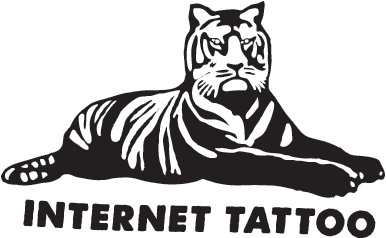The Coolest Safari Pedals Plugins and How to Use Them Creatively

Safari Pedals is one of those rare plugin companies that doesn’t just aim to sound good—it wants to sound interesting. The bold graphics, cheeky plugin names, and lo-fi-meets-hi-fi sound design make it clear: this isn’t your average effects suite. These are creative tools for producers who want character, not just clinical polish. Whether you’re flipping samples for hip hop, mangling guitars for indie, or trying to make techno sound like it came from a busted reel-to-reel, Safari’s plugins get you there in a heartbeat, and you have fun along the way. In this post, I’ll go through the ones I’ve been using most and how I like to mess with them. Some are sneaky and subtle pro audio tools, others completely wreck your sound (in a good way) and take things in unexpected places. Either way, they’re just fun to use. If your FX folder needs a little chaos, this might be your favorite new rabbit hole.
The Coolest Safari Pedals VSTs and How to Use Them Creatively
Owl Control – Best for Punchy, Creative Compression
Sun Bear – Best for Mastering-Grade Warmth & Cohesion
Bull Sub Machine – Best for Low-End Enhancement with Subharmonics
Fox Echo Chorus – Best for Vintage Echo & Lush Modulation
Gorilla Drive – Best for Wild Distortion & Crunch
Time Machine – Best for Vintage Multi-Effect Vibe
Disclosure: This post contains affiliate links. If you buy something through these links, I may earn a commission at no extra cost to you. As an Amazon Associate, I earn from qualifying purchases.
Owl Control – Best for Punchy, Creative Compression
Owl Control isn’t just a compressor—it’s a vibe shaper. With four distinct compression modes (Smooth, Pump, LoFi, MixBus) and macro-style controls, it helps you sculpt dynamics in a musical way. Instead of endless tweakable parameters, it gives you expressive results fast, especially when you’re looking to inject energy or grit into a sound. I’ve been throwing Owl Control on my drum buses lately, and it’s quickly become a go-to.
What makes it stand out is how each mode behaves like a different character. “Pump” brings a less subtle type of effect, “LoFi” adds dust and glue, and “MixBus” is great for subtle glue across the stereo field. It can be as gentle or aggressive as you want, which makes it feel more like an instrument than a utility plugin.
Creative use: Try the “Pump” mode on a drum bus with the mix knob at 80% for a heavy breathing effect. On synth leads, use “Smooth” with fast attack to even out transients while keeping tone intact. For rap vocals, combine “LoFi” mode with low speed and high ratio to get an old-school cassette-like squish.
Download here
Sun Bear – Best for Mastering-Grade Warmth & Cohesion
Sun Bear is a mastering-grade bus compressor designed to add weight, glue, and subtle harmonic warmth to your mix. Instead of transparently leveling your signal, it enhances it—bringing punch, presence, and a sense of analog smoothness to the entire bus. The controls are simple but effective, allowing you to quickly dial in a sweet spot without second-guessing your ears.
It’s ideal when your track needs just a touch of finishing polish. Whether you're looking to tame peaks, enhance warmth, or tie your final mix together, Sun Bear delivers results that sound confidently mixed, not overly processed. Think of it as a final coat of sonic lacquer rather than just a compressor.
Creative use: Drop it on your mix bus with medium attack and low ratio to get subtle glue and bounce. Try it on drum stems to bring cohesion and color without squashing transients. You can also run it in parallel on vocals to add punch and warmth underneath the dry signal.
Download here
Bull Sub Machine – Best for Low-End Enhancement with Subharmonics
Bull Sub Machine isn’t your typical saturator—it’s a subharmonic generator designed to add foundation and fatness to your low-end. It takes the input signal and builds out a new layer of low-frequency content beneath it, helping kicks and basslines feel fuller, deeper, and more impactful—without simply boosting EQ.
The interface keeps things simple: you can dial in how much sub you want, adjust drive for added edge, and blend it to taste. It’s especially useful when your low-end feels weak on small speakers or lacks energy in the club. Clean or dirty, this plugin puts some meat on your bass’ bone. (That sounded better in my head.)
What I’m trying to say is: This is a bass world and we’re just living in it, so might as well get ourselves a sub machine to get that low end tight.
Creative use: Reinforce a kick drum’s presence by adding tight subs underneath. Use it on synth bass when the original sound lacks sub info but you don’t want to redesign it. Or try it subtly on drum breaks to thicken the groove without muddying your mix.
Download here
Fox Echo Chorus – Best for Vintage Echo & Lush Modulation
Fox Echo Chorus is a vintage-inspired plugin that combines the warm, analog delay of classic tape echo machines with a lush chorus effect. With a not-so-subtle nod to a classic Roland unit, this plugin is designed to deliver rich, nostalgic textures. It brings classic vibes to your sound, making it ideal for producers seeking that retro feel. Fox Echo Chorus gives anything I run through it that instant “oh this sounds cool” factor.
When a beatmaking friend asks you why this or that element sounds so good, “I slapped chorus on it and called it a day” is usually the answer. So imagine having chorus built into your delay plugin!
Key features include a blend knob for dialing in the perfect wet/dry mix, authentic noise samples recorded from the original vintage unit, three distinct tape head modes for versatile delay textures, auto gain for balanced levels, and input drive to add warmth and character.
Creative use: Apply it to guitar tracks for that classic tape echo feel, or use it on synths and vocals to add depth and movement. The combination of delay and chorus effects can transform ordinary sounds into something truly special.
Download here
Gorilla Drive – Best for Wild Distortion & Crunch
Gorilla Drive is a straight-up distortion beast. It’s aggressive, noisy, and unapologetically destructive—in the best way. If you’re looking for a plugin that adds bite, crunch, and blown-out texture, this is it. There’s a rawness to the way it processes audio that can turn even soft sounds into something gnarly and attention-grabbing.
It excels when you want to push things past tasteful into chaotic. But despite its brutality, it’s still musical—certain harmonics come through in a way that keeps the signal expressive rather than just trashed. If your mix is feeling too clean or too “safe,” this will shake things up fast.
Creative use: Use it on synth bass for a punk edge, or crush a vocal take to make it sound like a tin foil transmission from another dimension. It’s also great on snares or clap layers when you want them to hit harder and be more crunchy.
Download here
Time Machine – Best for Vintage Multi-Effect Vibe
Time Machine is Safari Pedals’ take on a retro tone shaper. It offers four distinct modes—'50s, '60s, '70s, and '80s—each delivering a unique combination of compression, filtering, saturation, and era-specific noise textures. This plugin is designed to infuse your tracks with the character and warmth reminiscent of vintage recordings.
Each mode provides a different sonic flavor inspired by a classic era of studio wizardry. The plugin also features controls for input drive, output trim, compression blend, and a noise knob to adjust the level of the added noise, allowing for precise tailoring of the vintage effect.
Creative use: Apply the '60s mode to vocals for a classic radio broadcast feel. Use the '70s setting on drum loops to emulate the warmth of analog tape recordings, or get what is known in the biz as the “Tame Impala sound”. Experiment with the '80s mode on synth pads to add subtle ambience and depth.
Download here
Looking for Similar Vibes? Here Are Some Great Alternatives
If you love the creative approach of Safari Pedals but want to explore more plugins in that same spirit, a few other companies are worth checking out. These brands all share Safari’s focus on sound design with personality—whether that means analog textures, lo-fi polish, or unusual FX that break the mold.
Goodhertz, Inc.
Goodhertz makes beautifully designed plugins that feel as good as they sound. Tools like Wow Control, Vulf Compressor, and Tone Control combine vintage flavor with modern usability, and they’re favorites in the indie and beatmaking scenes. If you’re into the way Safari makes compression or saturation feel intuitive and musical, Goodhertz will speak your language—with a bit more hi-fi finesse.
Aberrant DSP
Aberrant DSP leans hard into lo-fi experimentation, offering plugins that are intentionally a little weird—in a good way. SketchCassette II is a cult-favorite for tape hiss and warble, and Lair offers a unique take on reverb. Their stuff is a great match for producers who like Safari’s playful side but want something more unhinged and glitch-prone.
Wavesfactory
Wavesfactory brings a more precise, analog-modeled aesthetic to the table. Their plugin Cassette shares some similarities with Time Machine, with deck controls, tape types, and noise layers that sound incredibly authentic. While their interface design is a bit more restrained, Wavesfactory’s plugins are still full of character—great if you want vintage tone without sacrificing control.
Final Thoughts: Why Safari Pedals Deserve a Spot in Your Plugin Folder
These plugins aren’t about surgical precision—they’re about feel. What makes Safari Pedals special is how quickly they can take you somewhere unexpected, whether you’re looking to gently enhance a mix or completely mangle a sound into something new. They're light on CPU, fun to use, and genuinely inspiring when you need to break out of a creative rut.
If you’re the kind of producer who values uniqueness over perfection—or if you just want to add some personality to your setup—Safari’s lineup is worth a serious look. I’ll definitely be using them in my next few projects.
Disclosure: This post contains affiliate links. If you buy something through these links, I may earn a commission at no extra cost to you. As an Amazon Associate, I earn from qualifying purchases.