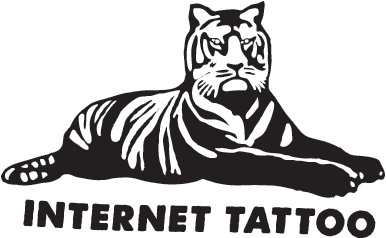Scaler 3 Is Here—Is This the Only Chord Plugin You Need?

Music theory can be a creative superpower—or a total roadblock, depending on your background. For some, chord progressions and key changes are second nature. For others, they’re an endless source of trial and error. That’s where tools like Scaler 3 come in. It’s part cheat code, part songwriting partner, designed to help you uncover chords, build progressions, and explore musical ideas you might not stumble on otherwise. Scaler’s been around for a while, but version 3 feels like a pretty big leap forward. It’s not just an update—it’s a serious evolution, with a revamped interface, a brand-new sound engine, deeper modulation tools, and performance features that edge it closer to being a composition environment in its own right. Whether you’re starting from a sample, a melody, or just a vibe, Scaler 3 wants to help you make harmonic decisions faster—and maybe even understand a bit more theory along the way. But how useful is it really in day-to-day production? Let’s dive in!
Scaler 3 Is Here—Is This the Only Chord Plugin You Need?
What Is Scaler 3, and What’s New?
Unlock Chords and Progressions Without Guesswork
Build Full Songs with Performance and Pattern Tools
Get Creative with Modulation, Voicing & Human Feel
Works in Any Setup: Plugin or MIDI Brain
Alternatives to Scaler 3 Worth Checking Out
Disclosure: This post contains affiliate links. If you buy something through these links, I may earn a commission at no extra cost to you. As an Amazon Associate, I earn from qualifying purchases.
What Is Scaler 3, and What’s New?
At its core, Scaler 3 is a plugin that helps you find and play musical ideas you might not have come up with on your own. It listens to MIDI or audio input and identifies what key or scale you’re working in, then offers up related chords, progressions, and voicings that fit. You can use it to build a song from scratch, or just get unstuck when your usual tricks aren’t hitting. It’s especially handy if you don’t read music or don’t have a strong grasp on theory—but even if you do, it’s a fast way to explore unfamiliar territory.
What makes Scaler different from just browsing MIDI packs is its level of musical awareness. It’s not throwing out random chords or pre-baked loops—it’s reacting to what you play and offering contextually relevant suggestions. You can experiment with reharmonization, find alternate chord substitutions, or map out full progressions in a few clicks. It also includes dozens of preset progressions in styles like lo-fi, trap, EDM, jazz, and cinematic scoring, all playable and editable in real time.
So what’s new in version 3? A lot. One of the biggest upgrades in Scaler 3 is the ability to host VST and AU plugins directly inside the interface, so you can now hear your chord progressions played through your favorite instruments without leaving Scaler. The built-in sound engine also returns with a refreshed set of acoustic and synth sounds, making it easy to sketch ideas even before loading another plugin.
There’s also a full modulation section with chord charts and voice leading controls, an expanded performance engine with humanized playback and strumming, and a redesigned interface that makes everything faster to get to. It’s not just smarter—it’s more musical, and more fun to use.
Scaler 3 also runs as a standalone app, making it easier to sketch ideas outside your DAW—especially if you're experimenting with chord progressions or using it as a MIDI controller for other instruments.
Unlock Chords and Progressions Without Guesswork
Scaler 3’s biggest draw is how quickly it turns a vague musical idea into something playable. Whether you're dragging in a MIDI clip or just noodling on your keyboard, Scaler can detect the scale and key of what you’re playing and show you all the compatible chords in one view. For anyone who tends to rely on trial and error, this alone is a huge time-saver—it’s like having a music theory tutor sitting quietly in your plugin chain, ready to point you in the right direction.
Once you’ve locked in your scale, Scaler gives you a full palette of options to build a progression. You can drag in chords from its suggestions, load a preset chord set, or start with a progression from a famous song or artist and tweak it from there. Each chord can be voiced and inverted in different ways, and you can preview them with whatever sound engine you like—either your own synths, or one of Scaler’s new built-in sounds. The whole process feels exploratory and low-pressure, even if you don’t know what a “sus2” is.
There’s also something uniquely satisfying about seeing your ideas laid out as a chord set. Scaler’s pattern builder lets you string chords together, label sections, and build full songs section by section. You can even audition transitions between chords before committing them to a pattern, which makes it easy to test out different emotional directions—dark, dreamy, uplifting, tense—without losing momentum. For beatmakers and songwriters alike, it takes the guessing out of harmony.
Build Full Songs with Performance and Pattern Tools
Scaler 3 isn’t just about choosing chords—it’s also about how they’re played. One of the most fun and musical additions in this version is the expanded Performance panel, which lets you turn static chord progressions into expressive phrases, strums, and arpeggios. Instead of just holding down a chord, you can trigger it as a rhythm guitar part, a cinematic string line, or a lo-fi keyboard riff—all without needing to program a single note manually.
There are dozens of phrases, performances, and rhythms to explore, and each one is tempo-synced and tied to the chords in your pattern. That means you can take a four-chord progression and hear it played like a jazz comp, a pop piano riff, or a chill house groove, depending on the style you select. It’s a fast way to prototype a feel or get inspired by a vibe you wouldn’t normally lean toward. Plus, Scaler 3’s new humanize and swing options make it all feel a little less robotic, which is a big step up from version 2.
Scaler also organizes these into a new “Motions” tab, which groups phrases, basslines, melodies, and rhythms by mood—so you can browse ideas like “emotive,” “dreamy,” or “cinematic” instead of scrolling through dozens of unrelated presets.
If you want to go even deeper, the pattern builder lets you break your song into multiple sections—intro, verse, chorus, bridge—and build them out with different chords and playback styles. You can assign performance settings to each section, lock in timing, and chain everything together into a full arrangement. It doesn’t replace your DAW, but it gives you a way to structure and test song ideas faster than flipping between clips and scenes. Scaler doesn’t just suggest chords—it helps you shape them into something listenable, playable, and real.
Get Creative with Modulation, Voicing & Human Feel
If you’ve ever hit a wall with a loop and thought, “What if this went somewhere totally unexpected?”, Scaler 3’s modulation tools are where things start to get really interesting. The plugin now includes a full modulation tab that visualizes the relationship between keys and suggests smooth or surprising ways to shift your progression. You can modulate by scale, relative major/minor, or even explore distant keys, complete with options for pivot chords and voice-leading to keep things musical.
Speaking of voice-leading, Scaler 3 gives you more control over how chords flow from one to the next. You can toggle between different voicing styles, simplify complex chords, or stretch the top line of your progression to follow a melody. There’s a feeling of sculpting harmony instead of just picking blocks—it’s more hands-on than past versions, and it makes the musicality feel accessible even if you’re not formally trained.
And when it’s time to bring things into your DAW, Scaler doesn’t just hand you raw MIDI. It includes subtle but essential humanization options—velocity variation, swing, timing adjustments—that keep your exported parts from sounding robotic. Or, you can just hit record and capture your performance live, with all your triggering and phrasing included. For a plugin that starts as a theory assistant, it winds up giving you a surprisingly personal touch.
And if you like composing in blocks, you’ll love that Scaler 3 now includes a multi-lane timeline inside the Arrange view. It lets you lay out chord patterns, melodies, basslines, and performance styles in parallel—like a lightweight DAW. You can structure an entire song inside Scaler and trigger different sections in sequence or export them as a full arrangement.
Works in Any Setup: Plugin or MIDI Brain
Scaler 3 is one of those rare plugins that fits into just about any workflow, no matter how you like to build tracks. The most common way to use it is as a MIDI effect plugin, where it sits in front of your favorite virtual instrument and feeds it playable, reactive chords and patterns. You can layer Scaler with a soft synth like Diva or Serum, or route it into drum machines and samplers if you’re doing something more experimental.
If you prefer to build outside the plugin, Scaler’s drag-and-drop workflow makes it easy. You can take any chord, progression, or performance phrase and drop it straight into your DAW’s piano roll as editable MIDI. That means you can use Scaler as a sketchpad or jumping-off point, then tweak everything manually once it’s in your session. And thanks to the new sound engine, you don’t even need to load another instrument while you're drafting ideas—it sounds good out of the box.
There’s also a surprising amount of real-time playability here. With the performance keys mapped out and MIDI capture enabled, Scaler becomes a live tool. You can jam on chord progressions, trigger sections, experiment with rhythm and timing—all while recording everything into your DAW or just keeping it inside Scaler for later. Whether you're using it as a silent helper or as the centerpiece of your songwriting process, it plays well with whatever setup you're working in.
Alternatives to Scaler 3 Worth Checking Out
Captain Chords – Best for Quick, Pop-Friendly Progressions
Captain Chords by Mixed In Key is a longtime favorite for producers working in pop, EDM, and hip hop. It’s built around a simple drag-and-drop interface where you can build chord progressions by selecting key, scale, and rhythm. While it doesn’t go as deep into modulation or voice leading as Scaler, it’s fast, intuitive, and works well for getting something usable down quickly. It also comes as part of the Captain Plugins Epic suite, which includes tools for melodies, basslines, and drums.
Cthulhu – Best for Hands-On Chord Triggering
Developed by Xfer Records (the same team behind Serum), Cthulhu is a minimalist plugin that maps complex chords to single keys, letting you trigger progressions live. It doesn’t analyze or suggest like Scaler—it’s more of a performance tool—but it’s a favorite for live players and electronic producers who like to jam on ideas. Pair it with your favorite synth and you’ve got an expressive way to perform chords without knowing the theory behind them.
Audiomodern Chordjam – Best for Generative Harmony Ideas
Chordjam takes a different approach—rather than guiding you through theory, It uses controlled randomization and probability-based rules to generate new chord ideas and voicings based on parameters you set. It’s great for happy accidents and unusual harmonies, especially if you’re making ambient, experimental, or left-field electronic music. It’s not as structured as Scaler, but it’s a fun way to break habits and explore new directions.
Final Thoughts: Is Scaler Right For You?
Scaler 3 is one of those rare plugins that can meet you wherever you are in your music journey. If you don’t know much theory, it gives you tools to sound like you do. If you do know theory, it can still surprise you with smart suggestions, voice-leading tools, and quick arrangement ideas. It’s equally useful for beatmakers, songwriters, and composers looking to inject more musicality into their work without getting bogged down in rules.
That said, it might not be for everyone. If you already have a strong workflow built around traditional instruments or you prefer total control over your MIDI from the ground up, Scaler might feel like it’s getting in the way. But for the rest of us—for anyone who gets stuck on the same four chords, or wants to explore new keys and styles without breaking their flow—it’s a genuinely useful tool.
None of the other plugins out there combine theory analysis, chord suggestions, voicing tools, performance styles, and arrangement features quite like Scaler 3 does. With VST hosting, standalone mode, and a multi-lane timeline now built in, it’s evolved into more than a chord plugin—it’s a full creative assistant.
Disclosure: This post contains affiliate links. If you buy something through these links, I may earn a commission at no extra cost to you. As an Amazon Associate, I earn from qualifying purchases.